Global Documents
Accessing UK and Republic of Ireland Documents
To order Company Documents on businesses located in the UK or in Ireland, first perform a search on the business on which the documents are required. Choose the business from the displayed results and select Company Documents from the Select Product menu.
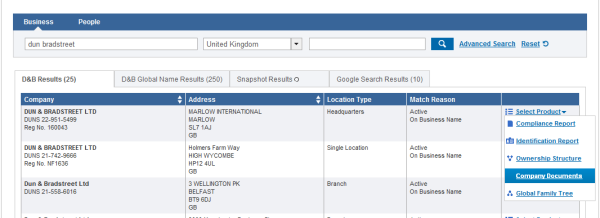
The available image list will be displayed on screen, from where you can download individual documents or select up to 20 documents at any one time to download. Click Add to Snapshots to store a document within your Onboard system.
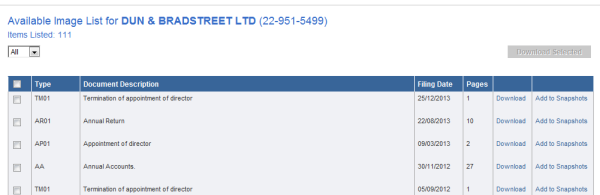
Your snapshot will show the company details, the snapshot type, the reference used at the time the snapshot was taken, who it was saved by and when and a link to view the PDF document. You can also order a new report by choosing from the Select Product list.
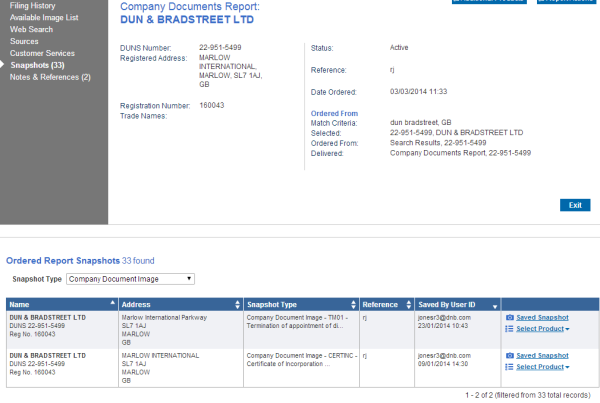
Company documents are also available to order from within the compliance report. Once the compliance report has loaded, click on the Company Documents section midway down the tabs on the left hand side. A history of the company’s filings will be shown underneath the identification summary and from here, by clicking Order Company Document you can select up to 20 documents at any one time to download.
There is a link to download individual documents, or by selecting multiple documents you can download the selected documents simultaneously. If multiple documents are selected, a PDF will be generated for each document downloaded.
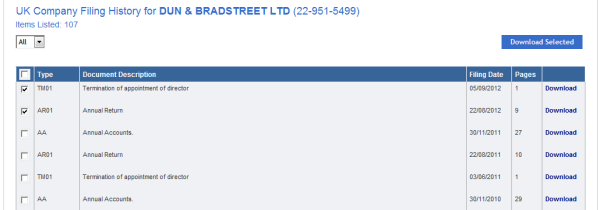
Accessing the UK Filing History
Click on the Company Documents link on the left hand side of the report to view UK Company Filing History for your target company. The list will highlight the type of document filed, the document description and the date filed. It is possible to filter by year to show documents filed in a certain year only.
Click on the Get More Documents link to show more available documents. Click Order Company Documents to order copies of scanned documents.
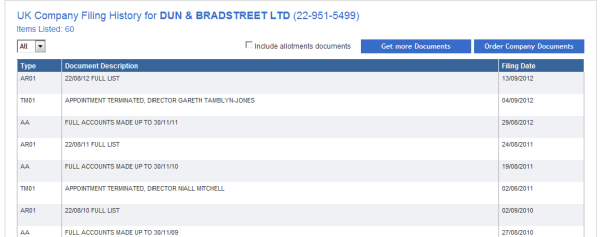
Using the International Document Ordering and Delivery Service
D&B can procure international documents and deliver them back by email within approximately one hour. All requests made are subject to the target company filing the required document at a local or
To order International company documents, first order the D&B Onboard report on the target company, then click the Company Documents link from the report contents tabs to view all available documents on that company. If documents are available on the target company they will be listed alongwith the associated cost for each document. Simply select the required document/s and click order selected.
Other documents can be requested by contacting D&B at cdohelp@dnb.com, however, these are subject to varying costs and timescales.

Accessing Belgium Extracts
D&B Onboard, through its international document delivery capabilities, allows you to order extracts on Belgian companies. To order Belgian company documents, first order the Onboard report on the target company then click the Company Documents link to view all available documents on the company. The cost for individual documents is displayed on screen before ordering.
When looking at financial statements on Belgian companies, scroll down to the balance sheet and click the link, Publications annual accounts NBB. This link will open a new window for the National Bank of Belgium Central Balance Sheet Office. Details of annual accounts filed and links to download documents are available on screen.



