CallML Report
The CallML report within Onboard shares the same layout as the Live Business Report, in that all sections are contained within a series of tabs at the top of the report on the left hand side. It is possible to scroll through the entire report or to jump straight to the section that is of interest by clicking on the relevant tab. When viewing a particular section of the report you can go back to the top of the report by clicking on the Back To Top link.
Sections of the CallML Report
Sections within the CallML report are detailed in the below table:
| Sections of the CallML Report |
|---|
Summary The summary section of the report confirms the name, current address and D.O.B. (date of birth) of the individual searched for. It also shows the details that were matched and the Search Input including search type, search date/time, and search ID. |
Address Confirmation The address confirmation section confirms the address of the individual searched for. It will show details of Electoral Role, a match to Royal Mail’s Postcode Address File and any Electoral Role Family Data. |
Compliance Use this section to identify any matches to the Politically Exposed Persons (PEP) Database, the Specially Designated Nationals (SDN) Database, and the HM Treasury Financial Sanctions (HMTFS) Database. |
Directors and Shareholders This section will show any directorships held by the individual searched for along with any shareholder information. |
UK Investors Highlights any matches to UK Investor records. |
Insolvencies This will highlight any records of bankruptcy. |
County Court Judgments Use this section to identify registered CCJs. Information shown here will include confirmation of name and address, the type of judgment registered, the name of the court and the case number. Also shown will be the value and judgment date and whether the judgment is active or not. |
Share Records Share data is account performance data related to the individual. Any Share records will be listed showing the type of record held and whether settled or not. |
Search History This contains details of all searches made against the applicant in money laundering related searches for a maximum of 24 months. Details are provided of the name and address searches, as well as the type of organisation searching, the date of the search and the reason for the search. If the search was carried out by your Organisation, your Organisation’s name is shown. |
Customer Services This contains links and numbers to get in touch with D&B customer services. |
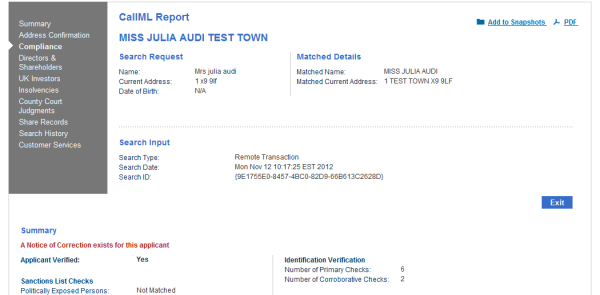
Searching for a CallML Report
D&B Onboard allows you to search for CallML reports on individuals in the UK through D&B’s partner Callcredit. This service allows you to verify an individual’s existence against registered details and to check against any money laundering activity. This service does not provide a credit score against an individual.
To perform a search on an individual, select People from the main search page and ensure that CallML is selected at the Search Provider section, then enter any known details into the search fields. Mandatory fields are marked with an asterisk. You can include results of any snapshots taken previously on the individual on whom you are performing the search by selecting the snapshots box.
Once sufficient search detail has been entered, the blue search icon turns blue to indicate that a search can now be performed. It is possible to enter previous addresses by clicking on the Previous Addresses link.

If multiple matches are found against the criteria entered, you will be prompted to select from a pick list. Any snapshot matches will be displayed underneath your search details allowing you to click the Saved Snapshot link to view the snapshot report. The CallML report will build underneath your search details and any snapshots, if applicable.

