Downloading Results from GBS via STP
When the D&B Global Batch Service completes each list, the customer may access STP and retrieve the results, along with details of any failed transactions.
What to do First
Result files are available at the completion of the D&B Global Batch Service process. Customers should monitor their email box for notification emails.
GBS File Naming
The result file name will match the name of the uploaded list, except the suffix will be ".PCMGBOMatch" as shown in the following example:
<APPID>.<ProfileID>.<AppBatchID>.<MMDDYYYYHHMISSS>.PCMGBOMatch
The maximum compressed results file size is five gigabytes (5 GB).
STP Gets
There are four steps to download a result file from STP:
- Click on the “gets” Folder.
- Click on the file that you’d like to download to select it.
- Click on the Download button to receive the file.
- Click on the resulting downloaded file link at the bottom of your window to open your file.
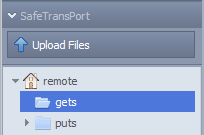
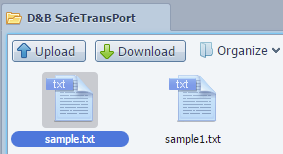
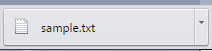
NOTE: The D&B Global Batch Service requires GZIP compression for all input and output files. Customers are expected to support GZIP compressed/un-compression methods.
