Accessing the STP System
The D&B SafeTransPort system provides a means for transferring files between customer location and the D&B Global Batch Service platform.
Welcome Email
Your D&B representative will initiate the process that establishes an STP account for transmitting files to the D&B Global Batch Services (GBS) process. Once this occurs, the customer will receive a welcome email providing the Account ID. Instructions for activating the account will be sent separately. For D&B customers that already have STP accounts, a new account will be established for interfacing with GBS.
The following is a sample welcome email.
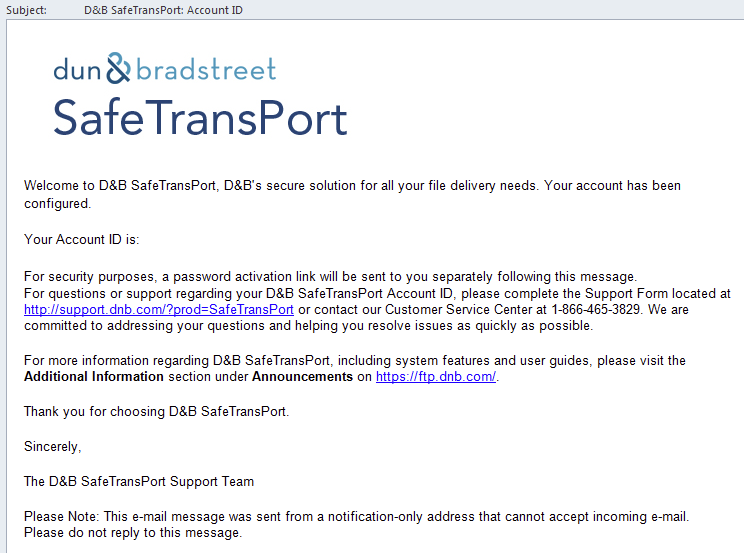
This email also contains important links to the User Interface, Guides, and Support.
Account Activation
Customers will also receive a second email (separate from the Welcome Email for security purposes) that provides a link to activate the Account ID which is unique for each user. Please click on the included link to create a new password and activate the Account ID. Note that this link is for one-time use only and expires after the password is set.
The following is a sample account activation email.
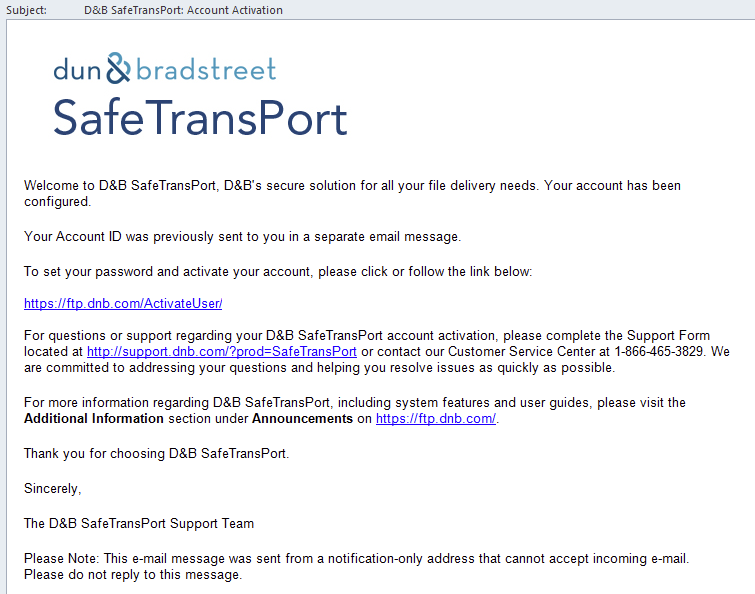
After you perform the activation, you will receive a third email confirming the process was completed successfully.
Password Setup
The D&B SafeTransPort system has the following rules for password setup and expiration. Passwords may be reset at any time via the “Forgot Your Password” link on the logon page.
Password Requirements
- Minimum length: ten (10) characters
- Must have at least one of each of the following:
- Upper case alpha character (A-Z)
- Lower case alpha character (a-z)
- Numeric character (0-9)
- Special character ($, !, -, #, etc.)
- Your access will be locked after four failed login attempts
- You may not reuse any of your twelve previous passwords
Password Expiration Options
- 90-day expiration (for logons via the user interface or automated connections)
- Annual expiration (for automated connections only)
- Non-expiring (on exception basis for automated connections only)
Login
To access the STP system, enter https://ftp.dnb.com in your Internet web browser. Enter your User ID (provided in the first email), the password you set (during activation), and click on the Log In button to proceed.
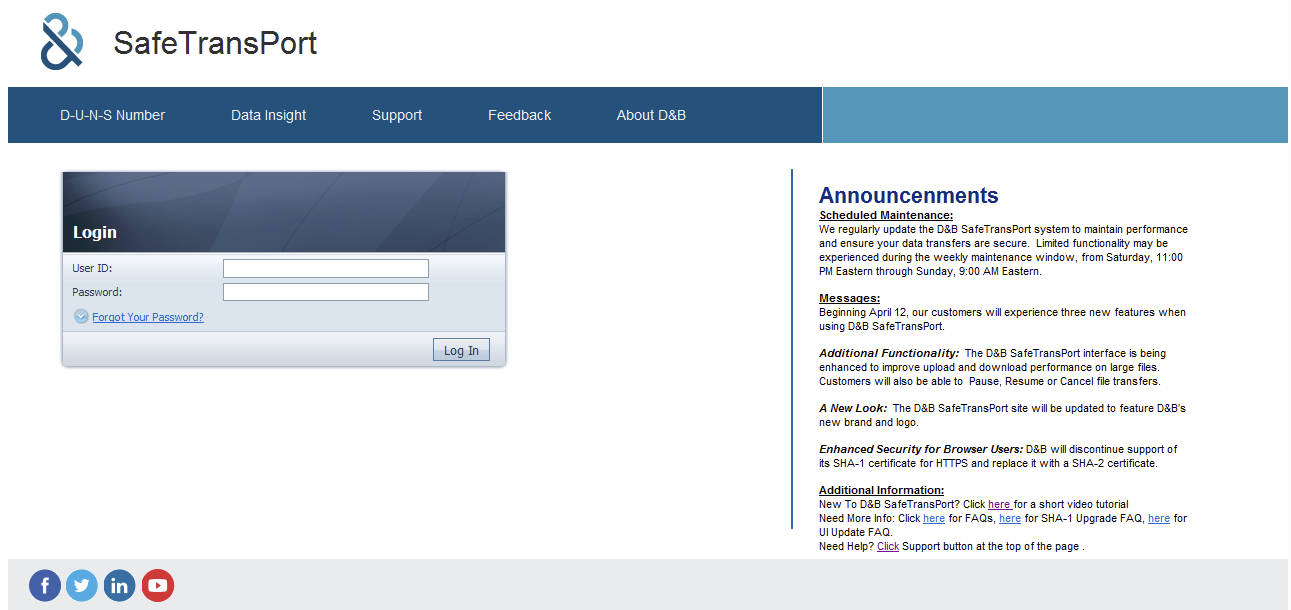
Logout
At any time during your STP session, you may logout and close the web browser by clicking on the Logout option located in the top menu of the STP screen.

