Administrator Preferences
Administrators can create, add, modify, and delete files, users and more.
IMPORTANT: This is a restricted page available to administrative users only. In this page, admins will be able to add or remove users who can access the product.
Manage Users
Administrators can enter information about each user, assign Roles, and assign Live Report visibility within the Manage Users page. User roles are predefined and can be selected from the drop-down list. You can choose multiple roles per user. Click here to see the roles matrix which defines a user's access based on role.
Click the
 on your account image.
on your account image. Click Manage Users. The Manage Users screen displays.
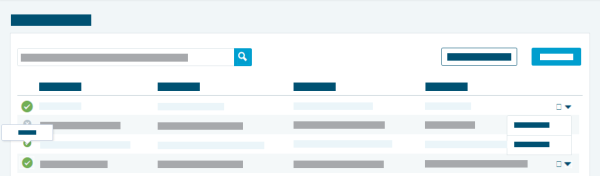
- Search for a specific user under your account.
- Optionally, sort the users list by name, login, user profile, or role.
Resetting Passwords for Users
To reset a user's password:
Click your account icon.
Click Manage Users. The Manage Users screen displays.
- Select a user.
- Click Reset Password. A temporary password displays.
- Send the temporary password to the user. Upon logging in, the user will be prompted to reset his/her password.
Add New User
Click the
 on your account image.
on your account image. Click Manage Users. The Manage Users screen displays.
- Click New User. The New User screen displays.
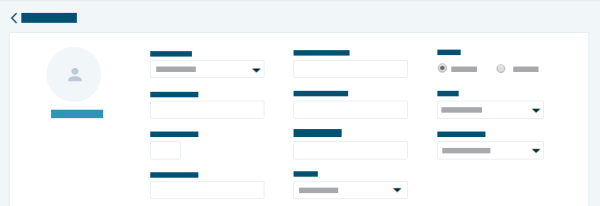
- Enter information into the appropriate fields.
- Select the desired user settings including Language, Currency, Time Zone, and Date Format.
- Select a Role for the new user.
Click Save.
NOTE: Asterisks indicate required fields.
Role Matrix
Role permissions are predefined by administrators. Use the following matrix to see all available permissions per specific role.
User Role Permissions
| Permission Role | Credit Analyst I | Credit Analyst II | Credit Analyst III | Credit Supervisor | Credit Manager |
Chargeable Actions | |||||
| Order Domestic D&B Reports | ✔ | ✔ | ✔ | ✔ | ✔ |
| Order International D&B Reports | ✘ | ✘ | ✔ | ✔ | ✔ |
Order Investigations | ✘ | ✔ | ✔ | ✔ | ✔ |
| Order D&B Priority Investigations | ✘ | ✘ | ✔ | ✔ | ✔ |
| Portfolio Management | |||||
| Export Data | ✘ | ✔ | ✔ | ✔ | ✔ |
| Attach Users to Alerts Profiles | ✘ | ✘ | ✘ | ✔ | ✔ |
| Usage | |||||
| Workspace History | ✔ | ✔ | ✔ | ✔ | ✔ |
User Profile Permissions
| Permissions Profile | System Administrator | Regular User |
| User Administration (Manage Users) | ✔ | ✘ |
| Create/Edit Users | ✔ | ✘ |
| Bulk Upload Users | ✔ | ✘ |
| View All Users | ✔ | ✘ |
| Reset Password for Users | ✔ | ✘ |
| Manage Roles | ✔ | ✘ |
| Manage Profiles | ✔ | ✘ |
| Usage | ||
| View Usage Information | ✔ | ✘ |

