Registry Info Chapter
NOTE: This service is currently only available for companies in the UK and Ireland who have had to file statutory documentation.
The Registry Info chapter displays registry documents for all companies registered in the UK and Ireland. These documents are sourced from Companies House in UK and the Companies Registration Office (CRO) in Ireland.
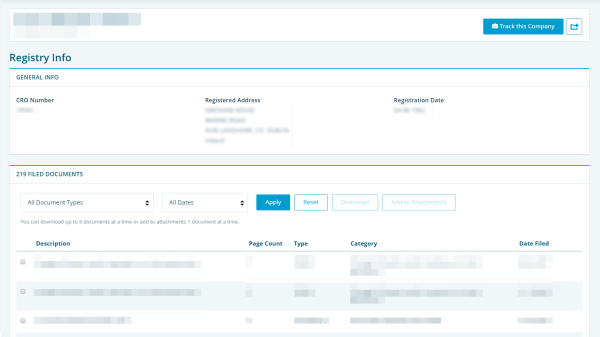
Documents within the Registry tab are sorted into the following folder structure.
Reports and Accounts Provide annual or amended company accounts. |
Annual Returns Provide essential information about a firm’s composition, activities, and financial position. This often includes details of shareholders, directors, and any judgments. Returns must be filed every year by any active incorporated or registered firm. |
Director Changes Relating to any change of corporate management including directors or members of a limited liability partnership. |
Registered Office Changes Relating to any change in the registered office address or contact information. |
Mortgages and Charges Relating to any mortgages or charges taken out or already held against the registered firm. These could include where the registered firm is acting as a trustee for another organization or individual. |
Change of Name Relating to any change of the registered firm's name. |
New Company Registration Relating to the creation of a new firm. These can include the creation of a firm through a merger, a subsidiary, or a transfer of firm registration from one Country/Region to another. |
Share Capital Documents Relating to the type and volume of shares a firm offers. |
Insolvency Documents Relating to insolvency, administration, creditor meetings, and liquidation of a registered firm. |
Miscellaneous Documents Relating to the registered firm which do not fall under one of the other sub-folders. |
Return of Allotment of Shares Detailing the addition of new shares to a firm. |
Select the All Document Types or All Dates drop-down box to filter documents.
Select a document and click Download to view a document. The selected document will open as a PDF in a new browser tab or window. You can download up to five documents at once.
Select a document and click Add to Attachments to add a document to your attachments. Only one document can be attached at a time.

