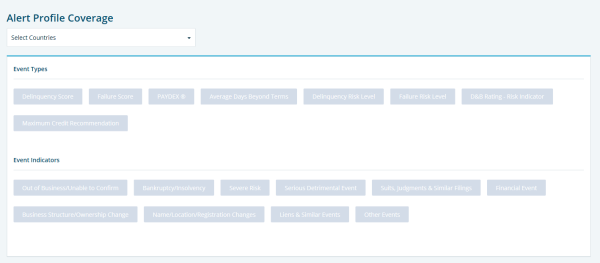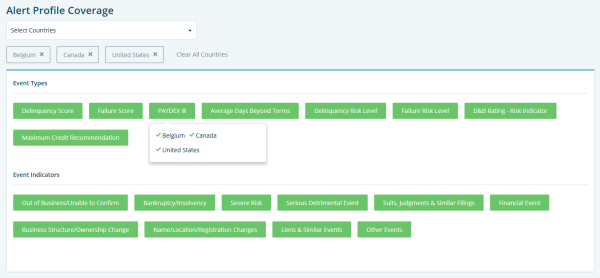Managing Alert Profiles
Alert profiles enable users to define alert rules that monitor a set of selected D-U-N-S Numbers.
Two Alert Profiles are provided by default:
Viewing Alert Profiles
To view an Alert Profile:
Click Tools.
Click Alert Profiles. The Alert Profiles page displays.
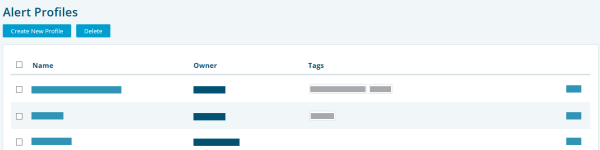
- Click any Alert Profile to view details.
Creating Alert Profiles
Specify alert conditions in the Alert Profile.
To create a new Alert Profile:
Click Tools.
Click Alert Profiles. The Alert Profiles page displays.
- Click Create New Alert Profile.

- Enter an Alert Profile Name.
- Click Add New Rule to define when you would like to Receive an Alert. Set the Profile Rules in the drop-down boxes.
NOTE: For example, an alert rule for Failure Score that goes below 50 would generate an alert when the monitored company's Failure Score goes below 50.
NOTE: Check Send Email option to receive alerts through emails. You may choose to receive a daily email of all alerts or to receive an individual email for every alert on your account within your User Profile settings.
- Select Events Indicators for which you would like to receive Alerts. Monitored events include:
- Ceased Trading
- Registered Bankruptcy / Insolvency Information
- Severe Risk
- Serious Detrimental Information
- Collections, Claims, Judgments Information
- Financial Information
- Principals & Ownership
- Name/Location/Registration Changes
- Secured Borrowing Information
- Other Information
- Optional, Alert Other Users by entering their names in the include Users field or by entering their emails in the Forward Emails field.
- Alerts will be delivered from any Alert Profile to the following users:
- Creators of the Alert Profile receive alerts by default. They will receive alerts in the system and through email notifications.
- Other D&B Credit users can be added as alert recipients. They can receive alerts in the system and through email notifications.
- Non D&B Credit users can be added as alert recipients. They will only receive email notifications.
- Alerts will be delivered from any Alert Profile to the following users:
- Click Save Alert Profile to apply these rules to your Alerts Inbox.
To apply an Alert Profile to a set of companies, complete the following:
Click Tools.
- Click Tags.
- Click Edit for any Tag that you want to associate with an Alert Profile.
- Select the Alert Profile from the drop-down.
Click Save.
View Country/Region Coverage
The Country/Region Coverage page displays a list of Event Types and Event Indicators based on selected Countries/Regions.
To view Country/Region Coverage:
- Click View Country/Region Coverage in the New Alert Profile page. The Alert Profile Coverage page displays.
- Select the desired Countries/Regions from the drop-down. A list of monitorable Event Types and Event Indicators for the selected Countries/Regions displays.
- Hover over the available Event Types and Event Indicators to view the Country/Region applicability for a particular event.