Viewing Alerts
Alerts can be viewed in the Alerts Inbox or through email. To view the Alerts Inbox, click on the Alerts menu item.
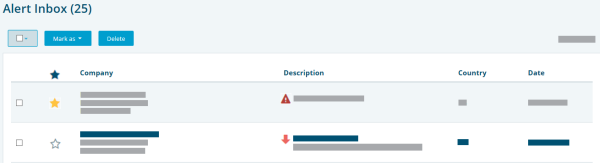
Filtering the Alerts Inbox
Selecting filter criteria refines the list of alerts displayed. As you adjust your filtering criteria, the results adjust automatically. Select or deselect filter criteria check boxes to apply filter options.
Click Reset Filter to remove applied filter criteria.
NOTE: You can also click on the column headers to sort the alerts as needed.
Viewing Alerts Details
To view the Alert:
- Click on the Alert to open the alert details. The Alert detail screen displays.
- Scroll down to view the alert description details and other recent alerts for the Company.

