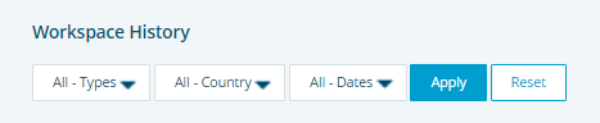Workspace History
Workspace History is a shared history list of all businesses viewed within the workspace by any user from your company's D&B Credit account.
Click the
 on your account image.
on your account image. - Click Workspace History. The Workspace History page displays.
All users within your company's account operate under the same shared workspace. Insight can be shared to enable a range of portfolio wide views and a working environment which enhances the level of control you have over your teams and your risk exposure. Listing the events that have happened in the workspace will be useful for auditing and compliance purposes. The list includes Company, Country/Region, Date, and Type of activity that was performed such as if a company was added to your Portfolio.
The following icons indicate whether the company has been added to your Portfolio ![]() , or if the available report for a company has expired
, or if the available report for a company has expired ![]() . If a company report has expired, you will be redirected to the company's pre-purchase page to re-purchase an updated report.
. If a company report has expired, you will be redirected to the company's pre-purchase page to re-purchase an updated report.

When searching for a specific activity, use the filters to narrow down the list. You can filter by Type, Country/Region, and Date.
To filter the workspace history list:
- Click
 on any of the available filters. The drop-down displays.
on any of the available filters. The drop-down displays. - Select a product from the product type filter.
- Select the Country/Region for the company from the Country/Region filter.
- Select All Dates or a time span from the drop-down.
Click Apply. The results display.
Click Reset to reset the quick filters menu to its default setting.