Attachments Chapter
Attachments display a list of snapshots that have been attached to a particular report. The list displays the most recent snapshots at the top of the list; as well as, the details of the attachment, who created it, and the date it was created. Click on any of the listed attachments for more information.
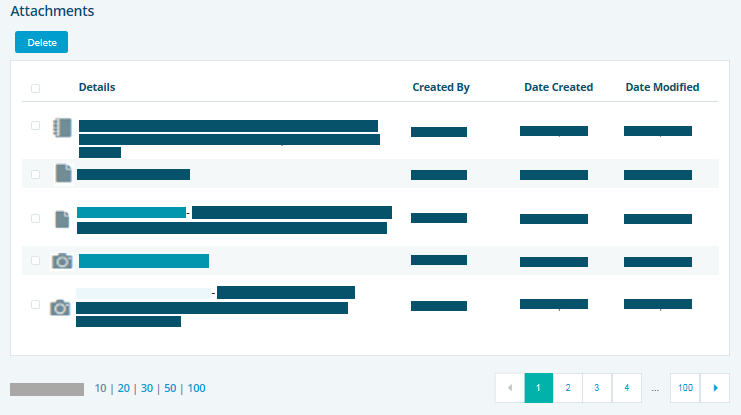
Snapshots
Snapshots allow you to save a point in time of a company report. Create a Snapshot of a report to provide you with a historical record of a company. Snapshots are saved in the Attachments Chapter and can be viewed and exported at any time for the duration of your contract. You may save multiple snapshots over time for the same company as a periodic record of the report.
To view a Snapshot:
- Click the Attachment tab.
- Select a Snapshot from the attachments list.
- Click Back to Attachments to return to the report.

