Welcome to D&B Credit
D&B Credit provides you with up-to-date information on over 150 million companies in the D&B global database, as well as comprehensive monitoring and portfolio analysis. D&B Credit empowers you to make more insightful credit decisions by providing online access, in a multi-user workspace. D&B Credit is an interactive and customizable Web application that provides you with the DUNSRight information D&B has available.
The homepage provides you with recent news released by D&B, and a quick overview of your account information. You can choose to have either your account image or a welcoming banner display. Your portfolio also displays an overall risk distribution analysis and any recent alerts of companies.

Home Summary Tiles
Home Summary Tiles provide overview information pertaining to the companies held in your portfolio. The home summary tiles are customizable to fit customer preferences.
To customize and change the Home Summary Tiles:
- Select the tile you would like to replace.
- Click the
 at the top right-hand corner of the selected tile. A drop-down menu containing tile categories displays.
at the top right-hand corner of the selected tile. A drop-down menu containing tile categories displays. - Click a tile category to display a horizontal view of the available tiles.
- Click the tile that you would like to display in the selected position.
NOTE: Tiles already displayed on the home screen will be labeled Active.
There are several tile categories available, each containing a number of tiles. The following tiles and their categories are available:
Account Days Left in Term, Number of Active Users, Usage Meter, Overage Amount |
Alerts Unread Alerts, Total Alerts |
Investigations Investigations Submitted, Investigations in Progress, Investigations Completed in Last 30 Days |
Portfolio Companies in Portfolio, Countries/Regions Represented in Portfolio |
Tools Tags, Alert Profiles |
Workspace Companies in Workspace, Countries/Regions Represented in Workspace |
NOTE: Click Reset All to Default in the upper right-hand corner of any selected tile to restore the default Home Summary Tiles.
Portfolio Risk Distribution Panel
The Risk Distribution panel consists of one interchangeable donut ring: Failure Risk, Delinquency Risk, and PAYDEX. Each ring displays the following segmentation: low risk, moderate risk, high risk (prediction of failure, delinquency or bad payments), severe risk (indication that a company is already in an insolvency type status), out of business, and undetermined risk.
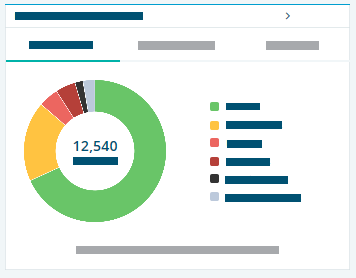
Recent Alerts Panel
The Recent Alerts panel displays the number of Today's Alerts, Unread Alerts, and Starred Alerts within your portfolio.

Logging into the Product
To log in to D&B Credit:
- Go to the website https://credit.dnb.com/. The login screen displays.
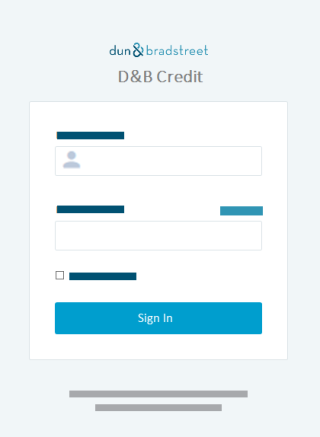
- Enter your Email Address and Password in the appropriate fields.
- Click Sign In. The Home screen displays.
NOTE: First time users should change their passwords.
Password Maintenance
First time users of D&B Credit
To setup your password:
- Open the email with the subject, Welcome to D&B Credit.
- Log in using the credentials provided within the email. The screen to set up a permanent password displays.
- Enter your desired Password and click Confirm.

- Click Create Password.
NOTE: Your Password must be a minimum of eight characters and include four character types: lower case, upper case, numbers, and special characters.
Once you have setup the password, the login screen displays (http://www.dnbi.global). Use the given Username and newly setup Password to login.
Remembering Your Password
While logging in, select the Remember me option to automatically populate the Username and Password field the next time you login.
Resetting Your Password
To reset a lost or forgotten password:
- Click the I Forgot link from the Login screen. The Forgot Your Password screen displays.
- Enter the email address associated with your account.
- Click Send Instructions. An email will be sent with a link to reset your password.
- Enter your email address and password from the email you received.
- Enter your desired new password into the Set a New Password field and click Confirm.
NOTE: Your Password must be a minimum of eight characters and include four character types: lower case, upper case, numbers, and special characters.
- Click Change Password.
Changing Your Password
To change your password within D&B Credit:
Click your account icon.
- Select your profile.
- Click Change Password. The Change Password screen displays.
- Enter your current password.
- Enter your desired new password and confirm your password.
- Click Create Password.
NOTE: Your Password must be a minimum of eight characters and include four character types: lower case, upper case, numbers, and special characters.
Recovering a Lost User ID (Login ID)
If you have forgotten your Login ID, contact your administrator to request that a new Login ID be sent to you via email within 24 hours.
Logging Out of the Product
To log out of your account:
Click the
 on your account image.
on your account image. - Click Logout. The Login screen displays.
If you are away from your computer for a while, the session expiring screen displays. Choose whether you would like to Log Out or Continue your session when prompted.

