Configuring Alerts
Alerts enables users to proactively monitor changes that effect risk to companies. Monitoring a company's trade risks provides users with insight to enable them to take appropriate actions to manage risk. Monitoring is enabled on companies in Andorra, Austria, Belgium, Canada, France, Germany, Ireland, Italy, Liechtenstein, Luxembourg, Monaco, Netherlands, Portugal, San Marino, Spain, Switzerland, United States, and the United Kingdom.
To start receiving Alerts on companies:
- Search for a company.
- Click Get Report.
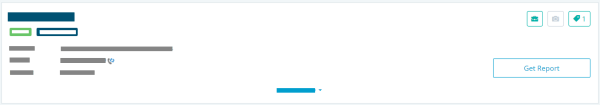
- Click Track this Company.
- Optionally, add a Tag (allows you to group a set of companies together) to manage which Alert Rules are applied.
By default, the significant risk alert profile is automatically used for alerting on tracked companies.
Refine the Alert Rules by Managing your Alert Profile.
You can also View your Alerts in depth to gain a better understanding of managing your Alerts Inbox.

