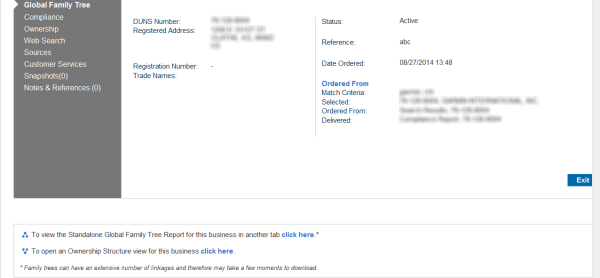Global Family Tree Report
Using D&B’s D-U-N-S® Number and Corporate Linkage, D&B Onboard allows you to understand relationships within a corporate structure through Global Family Tree reports. Global Family Trees can be ordered from the business results screen by clicking on the Select Product link.

Global Family Trees can also be ordered from within a compliance report by clicking on the Global Family Tree link from the menu within the report.

When ordering the Global Family Tree from the compliance report you need to click the hyperlink, click here, to download the Global Family Tree. The Global Family Tree can be viewed separately in its own tab or can be integrated into the compliance report; choose your preferred option. Global Family Trees may take a few minutes to download depending on the size of the tree. If the Global Family Tree is extensive and is taking some time to download, it is possible view other parts of the compliance report
Once on screen, there are a variety of features available to you to
- A search box allows you to filter by name, DUNS®, or City.
- A filter allows you to look at first-, second-, or third-evel relationships, or to view all entities.
- The Go to Target link takes you straight to the target company’s position within the family tree.
- You can exclude branches, subsidiaries and minority holdings.
- You can view the route from the target company to the Global Ultimate parent company.
- You can export the Global Family Tree into Excel by clicking the Export to Excel link.
To incorporate a Global Family Tree into the snapshot or PDF of a compliance report, click the Global Family Tree link from within the compliance report and click the link next to the words To view the Global Family Tree for this business click here.