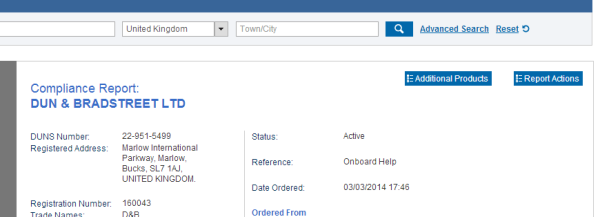Session Referencing
Session referencing in D&B Onboard allows you to enter a reference for your session in Onboard so that each report ordered is stamped with your chosen reference. The session reference should be entered into the Session Reference box during login.
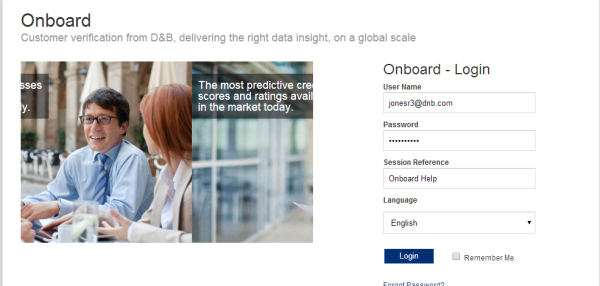
The reference will appear at the top right of your screen at all times and will also populate the report in the summary section. This session reference will also appear in any PDF version of the report that you have saved.
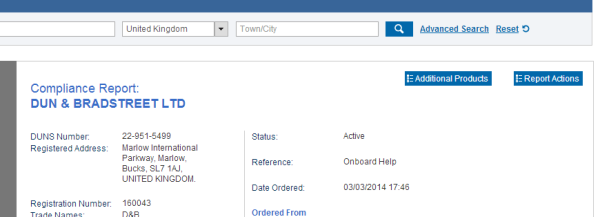
To change the session reference