Monitoring Registration Flow
The following flow describes the monitoring registration request statuses and expected time frames.
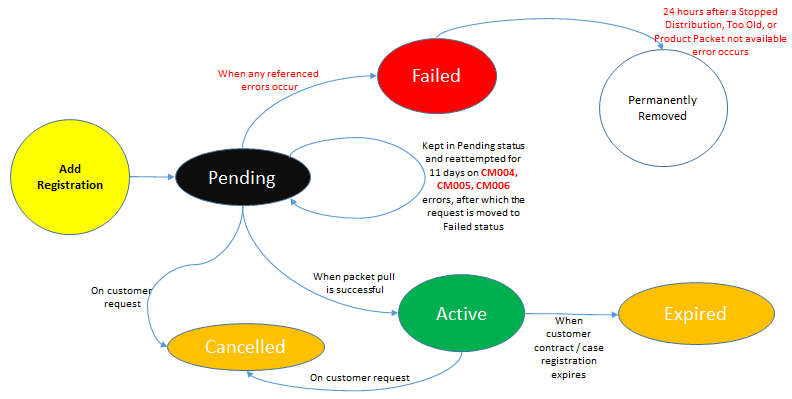
When a customer adds a monitoring registration, the status of the request moves to Pending. If the packet/data pull is successful, the status moves to Active, and monitoring for the specified D-U-N-S Number begins.
When a packet/data pull is not initially successful, the status remains as Pending, and is re-attempted for 11 days on CM004, CM005, or CM006 errors. After 11 days, or if any of the following errors occur, the status moves to Failed. Twenty-four hours after either a Stopped Distribution, Too Old Data, or Product Packet not available error, the request is deleted.
- RegistrationFailed: StopDistribution
- RegistrationFailed: TooOldData
- RegistrationFailed: ProductAvailabilityFailure (Product/Packet not available or Data sufficiency Failed)
- RegistrationFailed: (other scenarios as given below)
- Inactive Subject
- OOB Subject
- Data Sufficiency
- Subject unavailable due to trade-up
- Subject country differs from registered country
- Failed due to long pending
- Subject requires Investigation
- Duplicate headquarter registration
- Duplicate Registration
NOTE: For failed registrations, contact the D&B Direct Customer Support team at (866) 465-3829 or submit an online request for assistance.
To remove a registration, a customer may change the status to Cancelled immediately, from either a Pending or Active registration status, via the Update Monitoring Registration request.
When a customer contract or case registration expires, the status moves to Expired. The expiration date can be found using the following element:
ListMonitoringRegistrationResponse. ListMonitoringRegistrationResponseDetail. MonitoringRegistrationDetail. EndDate

