Frequently Asked Questions
Technical Requirements
What version of Excel do I need in order to use the Dun & Bradstreet add-in?
This add-in works in Excel 2013 or later, Excel 2016 for Mac, Excel for iPad, and Excel Online.
How do I install the Add-in?
Click the Insert tab, then click Store. Search for Business Solutions. When you see the D&B Business Solutions add-in, click it, then Trust It. Once the add-in loads to the right, you can log in or register a new account.
Functionality
What are the different categories that I can explore?
There are four different categories – Marketing Solutions, Sales Solutions, Supply Management Solutions, and Premium Data Solutions.
What are the different solutions that I can use to leverage D&B insight?
There are several solutions among the four categories. Click here to see a comparison of the solutions.
Do I need a D-U-N-S Number to receive D&B Data?
No. You have the option to leverage our Verify Your Business solution which requires only the Company Name and Country fields. As you provide more fields for the match service, the Data Quality Score will grow from Weak to Strong. This will also help you achieve a higher confidence code for your results.
In the output file, what does the Status column represent?
When matching your record with either our D-U-N-S Number or the DUNS Match Only service, we indicate a SUCCESS status if we are able to match that record to our database and provide the corresponding information tied to that company. If the cell shows ERROR, please see the column labeled Remarks to further diagnose the error.
What are the Confidence Code and MatchGrade fields?
MatchGrade shows the similarity between components of your customer input record and D&B's reference information.
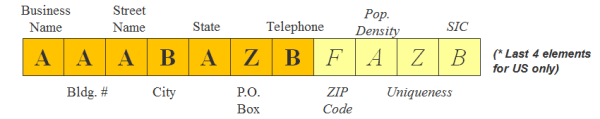
A qualitative evaluation is assigned for the eleven components listed in the diagram above to create a MatchGrade pattern:
- (A)Should be considered same: ABC WIDGET MFG vs. ABC Widgeting MFG
- (B) Some similarity: ABC Widget MFG vs. ABC MFG
- (F) Should be considered not same: ABC Widget MFG vs. XYZ MFG
- (Z) Missing information: The component on either or both of your input record or the D&B reference file is not used
Purchase
Within any of the modules, select the Buy More option from the Account Details section. This will prompt you to log in to your D&B Store page to add money to your account for solution use.

