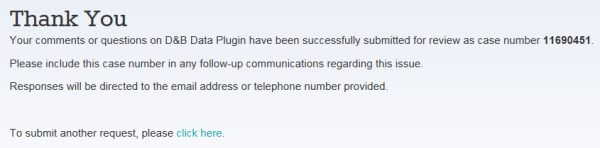Contact Us
Need further assistance? Contact our Customer Support team.
Email Customer Support
- Click the cog icon at the bottom of the D&B Business Solutions page.
- Click Help then Customer Support.
- Enter and confirm your email address.
- Click Next.
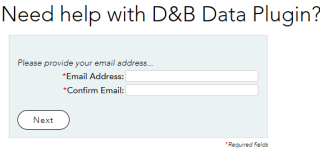
- Select the Request Type from the drop-down.
- Provide a Description of the request.
- Click Browse to navigate to and attach a screen shot or file to the request.
- Click Submit. You will receive a confirmation with a case number.
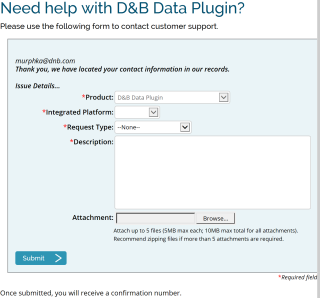
- You will be contacted by Customer Support using the email address you provided.