Welcome to D&B Business Solutions Online Help
D&B Business Solutions allows you to get a complete view of your customers, prospects, and suppliers to make the right business decisions. With D&B Business Solutions, you can access a complete, informed view of your customers, prospects, suppliers and partners, available to users across your enterprise to improve collaboration and decision making. Seamless integration of your data with Dun & Bradstreet's 270+ million worldwide businesses, solves information management challenges by connecting and relating data and analytics from different sources then streaming in real-time into your Excel to dramatically enhance accessibility to business intelligence.
D&B Business Solutions offerings for Sales, Marketing, and Supply functions provide:
- Effective lead generation. Marketers can spot key prospects and decision-makers with their contact details (e.g., title, phone, and email).
- Improved selling effectiveness. Sales can identify customer growth, opportunities, untapped market segments and market trends.
- Reduced Supply cost and risk. Supply professionals can decrease costs by finding new suppliers, streamlining operational processes and reducing risk in their supply chain.
Features
D&B Business Solutions offers the following application features:
- Free trials to understand the solutions.
- Simple, cost-per-solution pricing, and yearly subscription model.
- Contextual help guides, how-to-videos, and support forum.
Installing the App
Use the following instructions to install the Dun & Bradstreet (D&B) Business Solutions app:
IMPORTANT: To install the Office add-in, you must have Excel 2013 or later, Excel 2016 for Mac, Excel for iPad, or Excel Online.
From the Link
- Download the D&B Business Solutions Office add-in using the following link.
https://store.office.com/business-solutions-WA104379151.aspx?assetid=WA104379151
- Click Add.
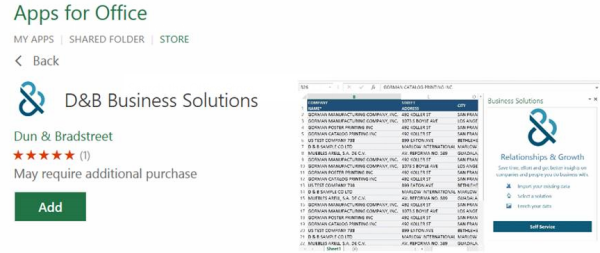
- Enter your Microsoft account ID to download the add-in
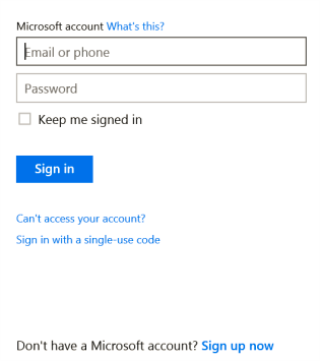
- Click Continue.
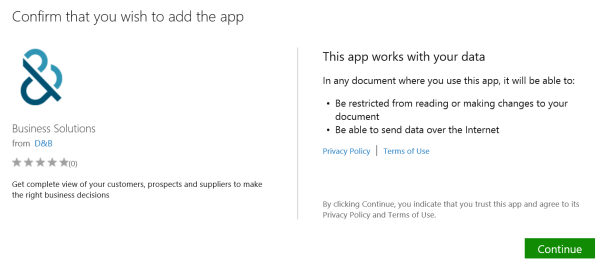
- Use the directions from the following screen that displays to access the add-in from Excel.
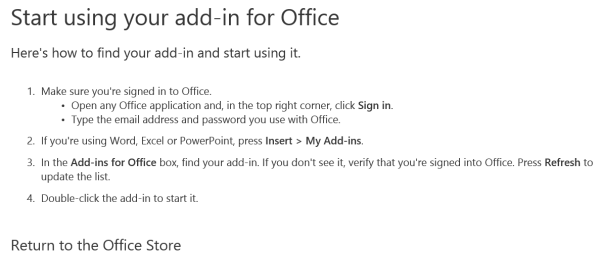
- After associating the office store account with Excel, go to Insert -> My Apps or My Add-ins. Double-click the D&B Business Solutions add-in to start the App.
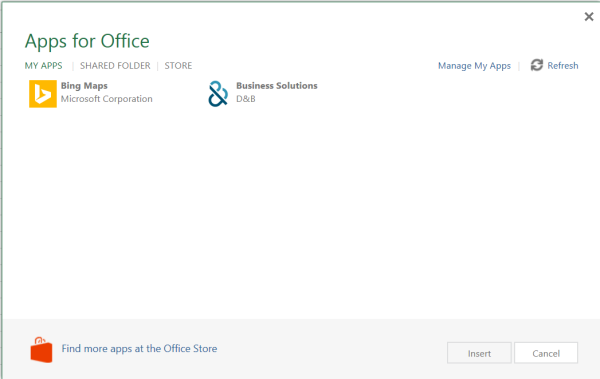
- The app displays on a new pane on the right side within Excel. Click Self Service.
- Log in using your user-id (Email) and Password from the Marketplace Customer Control Panel.
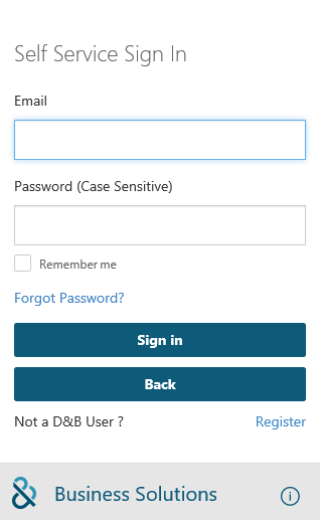
Enjoy your access to the world’s most trusted data source from D&B. Explore solutions within each category to pull in verified business information from D&B directly from Excel.
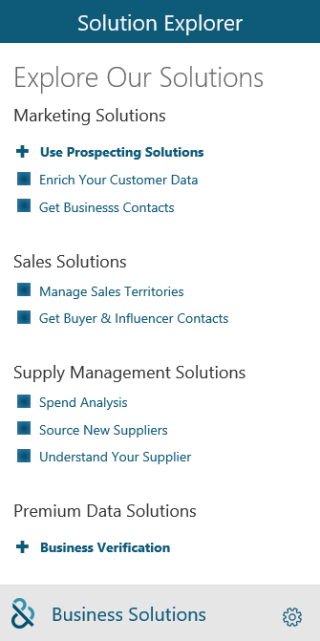
From Excel
- From Excel, select the Insert tab.
- Click Store in the Add-Ins section.
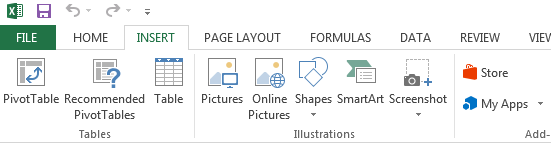
- On the Apps for Office page, search for D&B Business Solutions. Then select and Add the app.
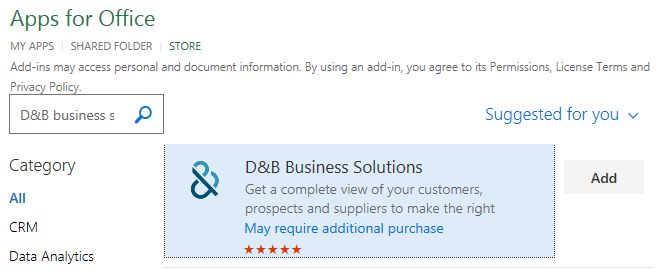
- The app displays on a new pane on the right side within Excel. Click Self Service.
- Log in using your user-id (Email) and Password from the Marketplace Customer Control Panel.
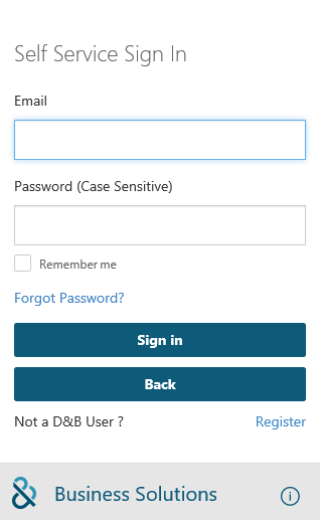
Enjoy your access to the world’s most trusted data source from D&B. Explore solutions within each category to pull in verified business information from D&B directly from Excel.
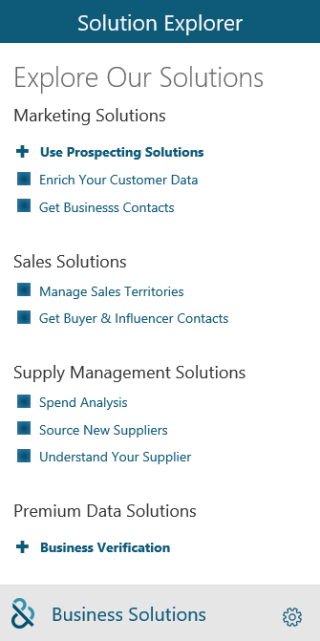
Register
In order to use D&B Business Solutions in trial or in purchase mode, you will need to register. Registering automatically puts you into a trial period with trial credits so that you can better explore each of the D&B Business Solutions before purchasing more credits.
- Once you've installed the D&B Business Solutions app, click Self Service in the app.
- Click on the Register link on the bottom of the Self Service Sign In page.
- Complete the information on the Registration page.
- Your "Email" becomes your sign-in "Username".
- Your password must be minimum 10 characters long, consisting at least one uppercase, lowercase, number and special characters: @#$%!^&*.
- Your "Telephone" is your 10-digit numbers-only phone number (e.g., no spaces, dashes, or parenthetical marks).
NOTE: Fields marked with a red asterisk (*) are required.
- You must agree to D&B's Terms and Service and Privacy Policy before continuing.
- Click Register.
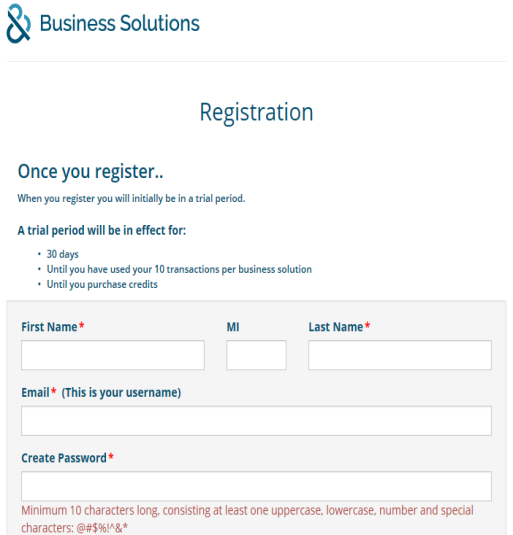
- Close the confirmation window.
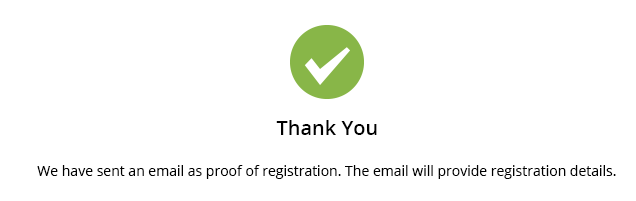
- The D&B Solutions window should be displayed. Click Sign In.
- Sign in using the email and the password you created.
What To Do Next
Start using the free trial credits that allow you to see real results from each of the D&B Business Solutions.

