Download the Industry Penetration Report
Use the D&B Industry Penetration Template with the D&B Business Solutions application to group your data by industry and get deeper insights into respective market penetration. The Industry Penetration Report helps you to:
- Identify where to focus sales and marketing activities.
- Better understand the industries in which you operate by identifying growth opportunities.
- Mitigate risk.
- Better understand the broader environment in which your customers and prospects operate, enabling you to become more consultative.
Upload your customer data and derive actionable insights into industry-wide company information and sales revenue in Excel using D&B’s robust company information.
Industry insights and market penetration details are returned.
- SIC Code
- Number of Businesses In Each Industry Type
- Annual Sales ($) Per Industry
- Industry Type
- Your Annual Sales ($) In Each Industry Type
- Your Market Penetration (%)
- Your Number of Businesses
- Industry Wide Annual Sales Chart
Twenty-two data points are returned.
- Status
- Remarks
- D-U-N-S Number
- Company Name
- Confidence Code
- Match Grade
- DBA (Doing Business As)
- Street Address
- Street Address2
- City
- State/Province
- State Abbreviation
- Postal Code
- Country
- International Dialing Code
- Telephone Number
- Annual Sales
- Annual Sales Denomination
- Total Employees
- Control Year
- SIC Code
- SIC Code Description
The data dictionary describes the data elements in more detail.
The cost of the solution is per record but you can submit a list of companies for any transaction. The total cost will be calculated and must be confirmed before the deduction is made from your balance.
NOTE: You will not be charged if your search criteria results in no matches.
In trial mode, you can process only one record per request. Each request totals one credit for the business solution. The D-U-N-S Number and telephone numbers are masked in the sample results for trial users. Buy credits to get the full range of information.
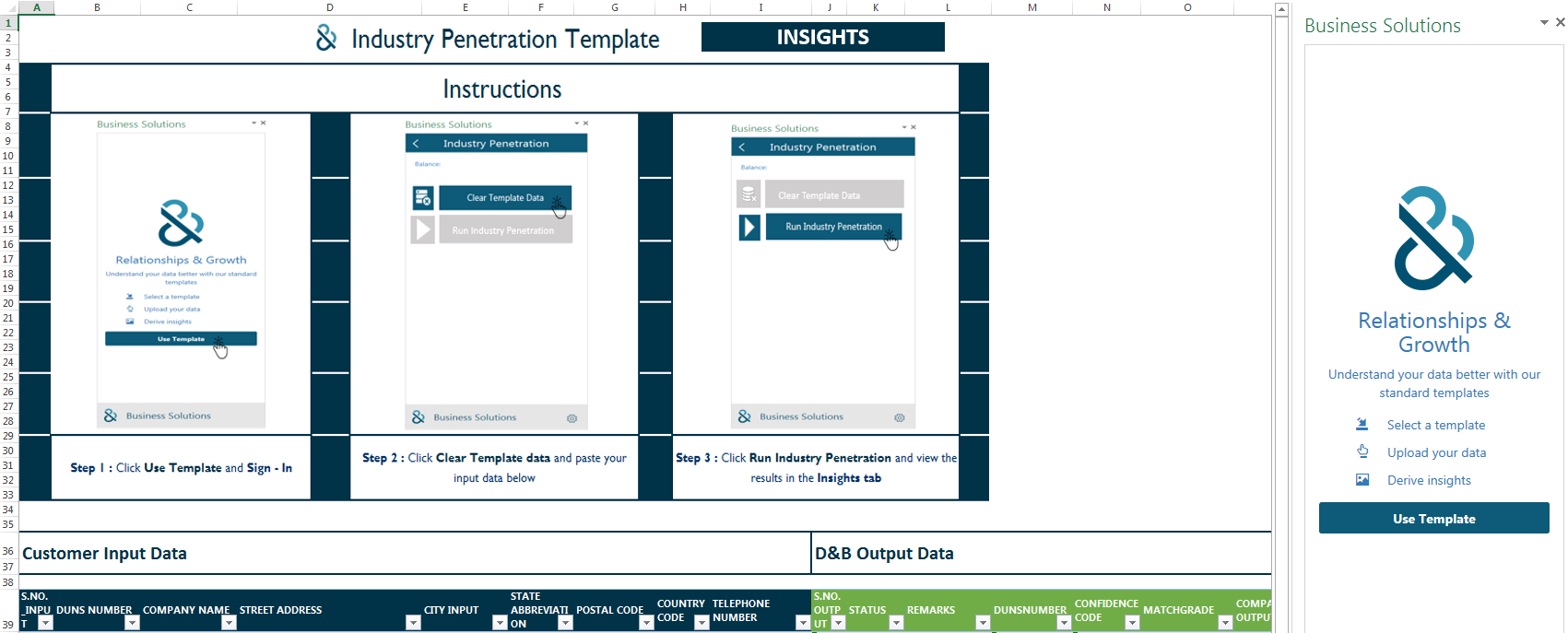
Steps To Download the Industry Penetration Report Template
- For Excel 2013 users, using the app, go to Marketing Solutions, click Use Prospecting Solutions, then select Download Industry Penetration Report. For all other users, locate the Dun & Bradstreet tab in Excel, click on Self Service Solutions, and select Download Industry Penetration Report.
- Click Download on the Microsoft Office Business Templates page for the D&B Industry Penetration Template.
- Open or save the template. It is recommended that you save the template to save you some steps for future re-use.
Steps For Using the Template
- Open the D&B Industry Penetration Template.
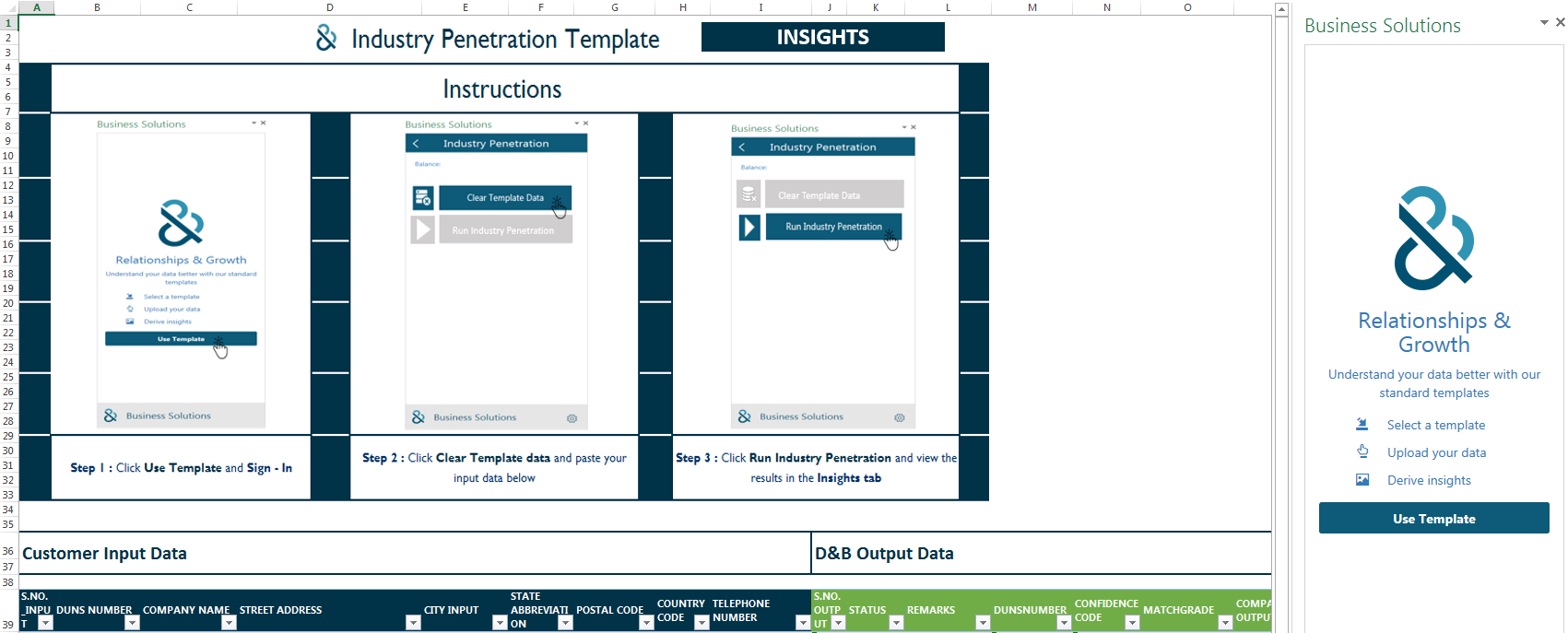
- To the right, notice the D&B Business Solutions app. Click Use Template in the app. Then Sign in using your email and password.
- Click Clear Template Data in the app. This removes the sample content in the dark blue Customer Input Data area of the template. It does not remove the column headings.
- Paste your input data where the sample content was cleared. Your company input must include at least a unique ID (in the S.NO_INPUT column) and a company name from which to match up and verify a company with D&B records.
- Click Run Industry Penetration in the app. You will be charged per row of input and only for the records that D&B matches.
NOTE: You will not be charged if your search criteria results in no matches.
- Click Continue.
- The green D&B Output Data area of the template is populated with the updated content. Click the Insights tab on the spreadsheet to view the industry penetration chart and other deeper insights.
- Save your results.
IMPORTANT: It is important that you save the worksheet. The data returned will not automatically be saved and you will have to re-purchase the data if you forget to save.

