Login
Supplier Risk Manager Users will receive an email invitation from the D&B Administrator with their User ID/Password and URL. When you log in for the first time, you will be asked to create a new password and a password hint. Single sign-on users will get their password and login directly from their company administrator.
NOTE: If you have not received your ID/password for Supplier Risk Manager, contact your company administrator.
NOTE: Please note that the User ID and Password are both case sensitive.
To log into Supplier Risk Manager:
- Go to: www.supplierriskmanager.com. The Supplier Risk Manager login screen displays.
- Enter your username and password.
- Click Login.
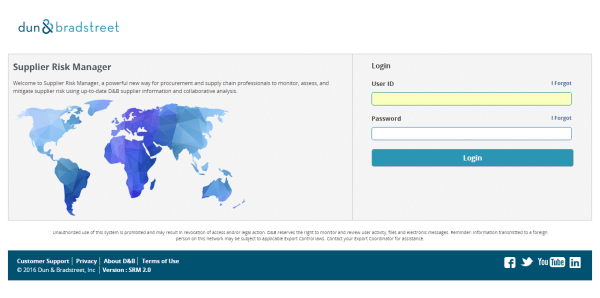
Use the I Forgot hyperlink and follow the instructions if you have forgotten either your User ID or Password. You will be sent an email to reset.
NOTE: Single sign-on users will get their password and login directly from their company administrator.
Initial Setup
Upon the first login, you must set up watchlist folders by segmenting your suppliers into folders and adding alert profiles to monitor important positive and negative changes to the suppliers you work with.
You can modify your account information including your account password, password hint question, and currency conversion preference from the Admin tab.
To modify your account information:
- Click Admin.
- Under User Settings, click My Profile.
- Click Modify.
- Enter the required information.
- Click Submit.
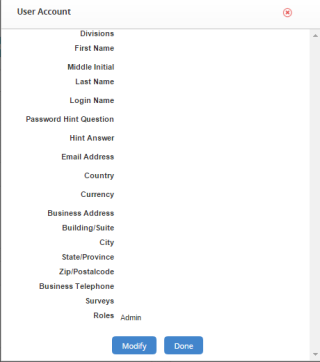
Segment Suppliers into Folders
Folders can be segmented according to your preference such as by industry or by state.
Currency Conversion
Modifying your currency selection will impact the way finances are viewed on the following pages:
- Supplier Profile Page
- History Tab
- Locator Module
- Country Risk Module
- Admin Custom Reports
Signing Out
To log out of your account:
- Click Sign Out.
NOTE: For security reasons, Supplier Risk Manager has a 90-minute time-out feature. After a 90-minute period of inactivity you will be required to log back in.


