Getting a Credit Decision
D&B Credit Premium users must first purchase the report before getting a credit decision. Then the user can follow the decision workflow:
- Submit a credit decision request on a new prospect based on the D-U-N-S Number against the selected rule.
- View the decision outcome with a snapshot of the report at the time of the decision.
- Optionally, manually override a decision, add credit limits and terms, or re-decision.
- View the provided auditing around decisions.
To submit a request for a credit decision:
NOTE: The report must first be purchased before submitting a new application.
On the Summary tab, click the New Application button. (Alternatively, navigate directly to the Credit Application tab, located right below the Financials tab, and select a company. Then click the New Application button. The Credit Application tab will be empty until an application is submitted.)
NOTE: The New Application button is accessible for companies from over 125 Countries/Regions.
NOTE: Identification details for the D-U-N-S Number are pre-filled in the credit application window.
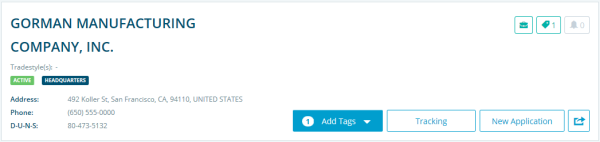
- Enter the Requested Credit Limit.
- Select a Currency.
- Click Get Decision.
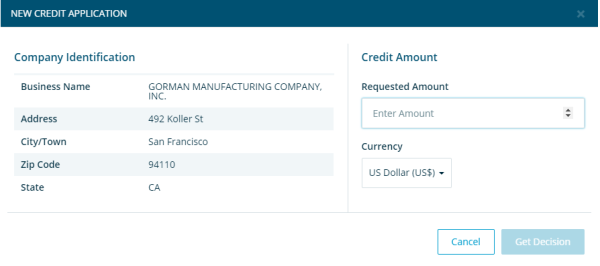
Review the decision outcome.

