Days Sales Outstanding
The Days Sales Outstanding (DSO) tool provides the ability to examine a Sales Weighted DSO number for the entire portfolio or a filtered set of accounts by calculating the average number of days it is taking to collect debt from accounts.
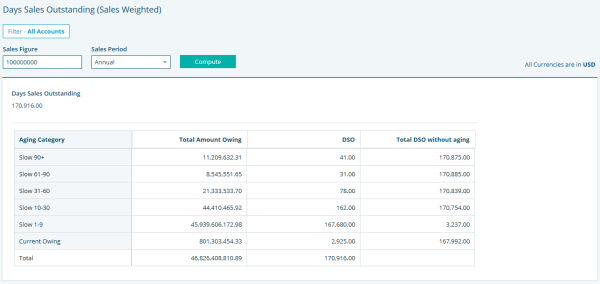
FIGURE 1. Days Sales Outstanding
To access the DSO Tool:
- Click Analysis in the top navigation bar.
- Select Days Sales Outstanding on the left navigation panel.
Creating DSO
To create a DSO:
- Specify the filter (select or all accounts) you wish to do the analysis on.
- Enter the Sales Figure.
- Select a Sales Period.
- Click Compute.
- Select the accounts by selecting a filter or All Accounts for the entire portfolio.
NOTE: Available Sales Periods are: Monthly (30 Days), Quarterly (91 Days), Semi Annual (182 Days) and Annual (365 Days).
NOTE: The Total Amount Owed, DSO, and New Total DSO without Aging will be calculated.
Understanding the data:
- Aging Category - shows each aging bucket that is in the database
- Total Amount Owing - shows the total amount outstanding for each aging category and is totaled at the bottom
- DSO Column - shows the average number of days outstanding for each aging category and is totaled at the bottom
- Total DSO Without Aging - shows the new Total DSO after the Total Amount Owed for the Aging category of that row has been collected
NOTE: DSO is the Total Amount Owing divided by Daily Sales.
For Example:
- Slow 90 + DSO = 30
- Total DSO = 100, Total Owing for Slow 90+ was collected
- Total DSO Without Aging = 70

