Lookup Tables
Lookup tables provide values for eRAM fields or custom fields. There are several types of Lookup Tables created:
- Default Lookup Tables - lookup tables delivered with eRAM with sample ranges and point values that should be carefully reviewed and edited to suit business needs. For example, the Credit Risk lookup table contains 5 types of credit risk that eRAM can produce when scoring accounts.
- RAM Score Calculations – lookup tables that help in calculating the RAM Score. When a field is added to a scorecard, the ranges and point values associated with these elements must be defined in a Lookup Table. Data that is included as a scoring component will be evaluated for a point value defined in the Lookup Table at the time of scoring; each field must have an associated Lookup table value or be declared as a factor.
NOTE: eRAM now provides the ability to create lookup table values ranging from -1000 to 1000, to accommodate scores beyond the standard range of -0 to 10. The RAM Score value depends on the lookup table values and how the account’s data maps to the lookup tables. Incorporating values less than zero provides the flexibility to negatively impact a RAM Score.
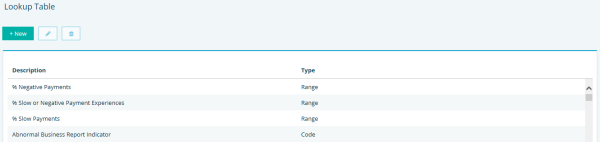
FIGURE 1. Lookup Table
To create new lookup tables:
- Click +New. The New Lookup Table screen displays.
- Enter the lookup table name in the Table Name field.
- Select the Table Type (Code, Value, or Range).
- Click OK.
- Select Code and enter the Description, Value, and Backup.
- Select Range and enter the Description, Range Minimum/Maximum, Value, and Backup.
- Click Save.
To edit a lookup table:
- Highlight the Lookup Table.
- Select the Edit icon.
- Edit the table and click Save.

