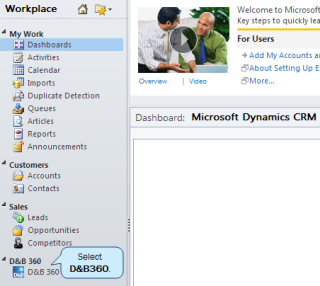Accessing D&B360 from Microsoft Dynamics CRM
Access to D&B360 is available directly from the Microsoft Dynamics CRMvia a link for D&B360.
Before you install D&B360, the CRM opens to the last workplace that you accessed. After you have installed D&B360, it automatically displays on the CRM window. D&B360 is available in the Workplace menu.
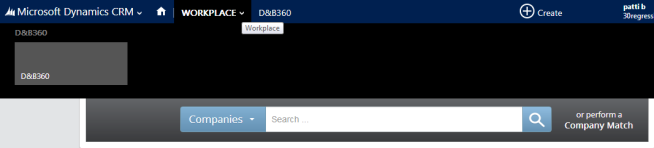
In Microsoft Dynamics 2011, D&B360 is available from the CRM Workplace menu.
- Log on to the Microsoft Dynamics CRM.
- From the Microsoft Dynamics main window, Workplace menu, click to expand D&B360, and then select D&B360.