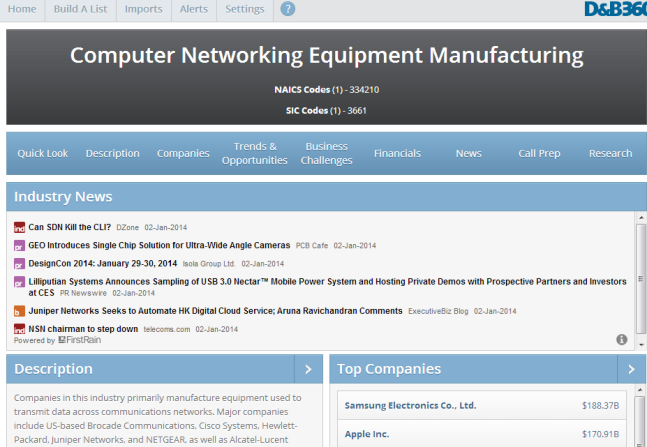Searching Industries
The Search feature has enhanced capabilities for searching for industries along with options for refining the results. With the Industry Search feature you can search for companies based on industry categories. You can also search by entering a SIC or NAICS code, or run a wildcard search using a partial code.
The Search feature is available from the Home tab. However, if you begin a search and then leave the Home tab to work in other D&B360 tabs, then return to the Home tab, the most recent simple search run during the session will still be displayed. The industry results are based on names from the SIC and NAICS codes.
- On the Home tab, select Industry.
- In the search field, type the industry category you want to search for.
NOTE: As you type, D&B360 displays a list of search suggestions.
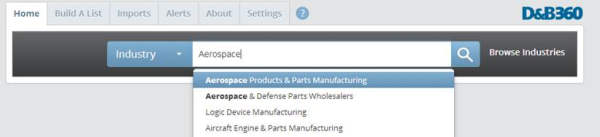
- Click the Search icon.
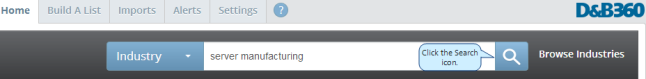
NOTE: You can also search by entering a SIC or NAICS code, run a wildcard search using a partial code, for example 11*. You must use a wildcard for any SIC codes that are less than 8 digits and any NAICS codes that are less than 6 digits. For more information, see "Starting a New List". Refer to the section, "Defining Search Criteria Based on Industry".
The window expands and displays the results.
- To view more information about an industry, click the name.
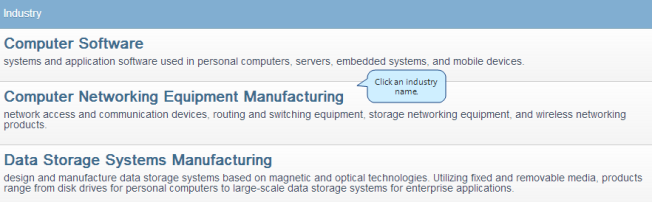
A new window for this industry opens.