Building Lists of Companies
You can build lists of companies using D&B360's Build a List feature.
- Click Build A List.
- Select one of the following options:
- Click Start a New List if you want to start a new list.
- In the Your Saved Lists area, click on a saved list.
- Enter the search criteria you want to use. For the best results, enter as much data as you have for your search.
- If you’re searching for companies, click Company .
From this list, you have the option to add companies as leads.
See Exporting Lists for steps on how to export your list of companies to a .csv file.
Export a list of company and people results from Build a List or from a simple search. Exported files will be in .csv format.
NOTE: Domestic and international phone numbers are formatted in the exported .csv file.
You can make selections to export by selecting one or more of the checkboxes or by entering a range.
To use the checkboxes to make selections:
- Select the desired checkbox(es).
- Click the Export button at the bottom of the page.
- Click Submit.
To select a range:
- Click the Export button at the bottom of the page.
- Enter from and to ranges.
NOTE: The Export Range will auto-populate with the ranges of the list page you have open when you click the Export button. For example, if your search or Build a List displayed five pages of results, with 20 results showing per page, and you are on page two of those results, the Range will auto-populate with a Range of 20 to 39 (shown in the following screen example).
- Click Submit.
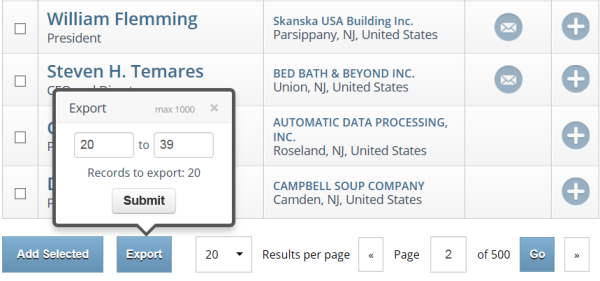
The file will download directly to the browser.
NOTE: Limited CRM Integration users do not have an Export button or export capability.
NOTE: The maximum number of exports for each set of results is 1000. You will receive an error if the range of exports exceeds 1000.
The build a list export files include the following fields. Standard formatting conventions are applied to phone numbers in the export file.
- Existing Account
- Existing Lead
- Title (People export only)
- D-U-N-S Number
- Company Name
- Address
- Address 2
- Address 3
- City
- State/Province
- Country
- ZIP Code
- Company Phone
- Direct Phone (People export only)
- Direct Email (People export only)
- Location Type
- Annual Sales (USD)
- Longitude
- Latitude
- Doing Business As
- Location Type
- Total Employees
- Employees at this Location
- Primary Industry
- Primary USIC Code
- Primary SIC Description
- Primary US NAICSCode
- Primary NAICS Description
- Company Fax

