Access to some of the features available in D&B360 can be controlled by your Administrator based on your role. If you want access to a feature that is blocked for you, please contact your Administrator. Features whose access may be controlled by an Administrator are tagged at the beginning of the sections of this guide with "Administrator Configurable".
Changing Administrator-User Names and Passwords
To manage the connections that D&B360 maintains for integration with the CRM, D&B stores three sets of administrator user names and their associated passwords in the database. You can update these credentials on the D&B360 user interface Settings tab.
If you anticipate that any of these three sets of credentials will change, we recommend that you update them on D&B360 before you update them globally. In general, it is usually only the CRM password that will change. Before you complete these steps, make sure you know the administrator user name and password change you plan to make.
NOTE: You will need to supply the correct old password before creating a new one.
IMPORTANT: Be sure to update the user name and password credentials on D&B360before you make the change on the CRM.
- On the Home page window, click Settings.
- On the Admin window, click CRM Credentials.
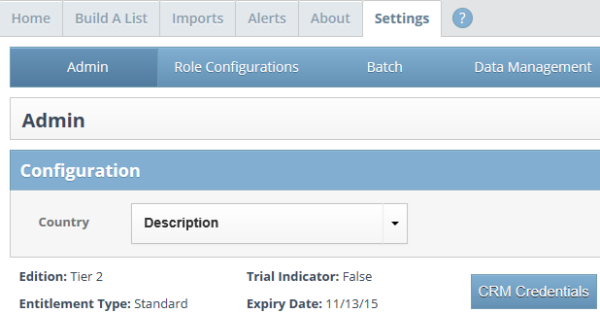
- In the Configure Credentials window that opens:
- In the Current Username field, type the current user name. This is the value that is currently stored in D&B360.
- In the Current Password field , type the current password. This is the value that is currently stored in D&B360.
- In the New Username field, type the new user name.
- In the New Password field, type the new password.
- In the Confirm Password field, retype the new password.
- Click Save.
NOTE: For D&B360 to run, you must update the user’s credentials on the CRM.
- On the CRM, click Settings, and in the System Area, click Administration.
- On the Administration window, click Users.
- Reset that user's User Name and Password.
NOTE: If for some reason an administrator user's credentials are updated on the CRM before you are able to update them on D&B360, re-run the installer, and install only the Agent. At that point you can specify new credentials. If you have any problems with this, contact D&B360 Customer Support.
Encryption Standards
D&B360 passwords are encrypted and stored in the database using password-based cryptography standards (PKCS #5), which use MD5 and DES algorithms. The password used to encrypt and decrypt is stored in a secure key on the production servers, which users do not have access to.

