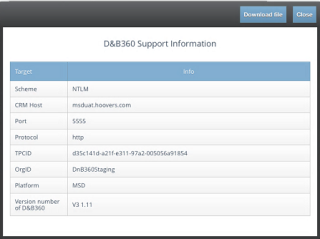To contact customer support, click on Settings, then Support. Complete the form by providing as much information and detail as you can including:
- Your Email Address
- Priority
- D-U-N-S Number
- Platform
- Request Type
- Whether the issue affects your production system
- Description
- Attachment(s)
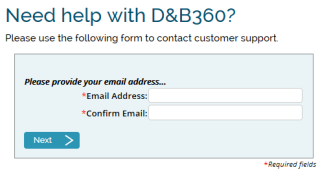
Support Information
D&B360 support information is available by clicking CNTL + Shift 9 (on either a Mac or PC). Download the information locally by clicking the Download file button.