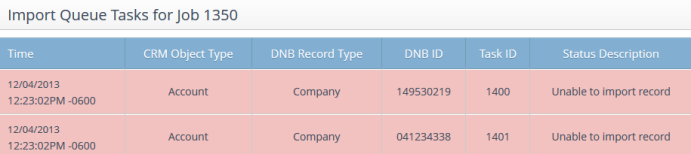Imports
The Imports tab is part of the group of gray tabs at the top of the D&B360 window. This tab opens to the Import Queue where a list of your import requests is displayed. Import requests are made from Search or Build a List results.
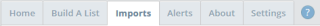
Import jobs in D&B360 are asynchronous requests that allow downloads of multiple company or people .
On the Home page window, click Imports to view the Import Queue.
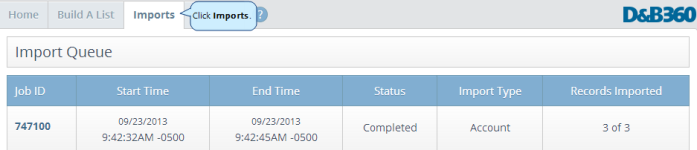
The Imports tab displays the Import Job Queue window. It displays information about records that you import from Company or People search results, or when using Build A List.
| Imports Tab Columns |
|---|
Job IDIdentification number for the job. Click the ID to open the Activity Log for that job. |
Start TimeDisplays the date and time the job began. |
End TimeDisplays the date and time the job finished. |
StatusDisplays whether an import job has completed. |
Import TypeContact, Account, or Lead. NOTE: Lead imports are only available in Microsoft Dynamics CRM environments. |
Records ImportedNumber of records imported. x of x. This column displays an error icon for any records that D&B360 was unable to import including records that were duplicates. |
Click a Job ID to open the Import Queue window for that job.
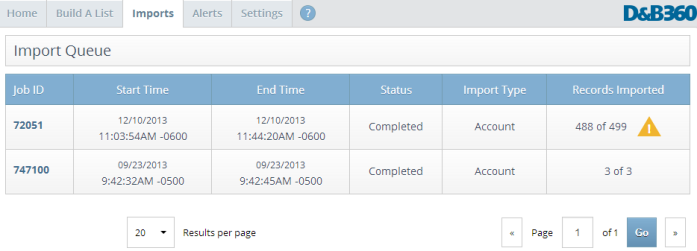
The activity log for each job displays the following information for each job:
| Imports Activity Log Columns |
|---|
Job IDID for this record. |
Start TimeThe time the job began running. |
End TimeThe time the job completed running. |
StatusWhether in progress, unable to import record, or completed. |
Import TypeThe type of DNB record, for example, Company or Account. |
Records ImportedHow many records were imported. |
If the import process is unable to import a record, an error icon ![]() displays. When you click the Job ID to view the activity log, it displays with the error "Unable to import record" as shown in the following example.
displays. When you click the Job ID to view the activity log, it displays with the error "Unable to import record" as shown in the following example.