Step 7: Defining Quality Parameters for Batch Workflows
You can use the Quality parameters to set the range of accuracy of the matched Candidates.
NOTE: This functionality is unavailable for NLMI Batch Matching.
The following table lists the Quality parameters:
| Parameter: | Use to … |
|---|---|
| Confidence Code Threshold | Set the minimum score a candidate record must achieve to display as a possible match. |
| Grade Threshold | Set the accuracy range for the seven attributes: CompanyName, StreetNumber, StreetName, City, State, POBox, Telephone. After you configure the property, SECONDARY_ADDRESS_GRADING_REQUIRED to YES, located in |
Defining the Confidence Code Threshold
You can use the Confidence Code Threshold to set the minimum score a Candidate Record must achieve to be a match. You can select a threshold from 1 to 10. During a Lookup, if this Confidence Code Threshold is not met by any candidate, D&B Integration Manager displays a message. You can decrease the value of the Confidence Code Threshold to include more results.
- In the Batch window, click Quality.
- In the Conf Code Threshold tab, Conf Code Threshold field, type a number or use the slider to adjust the threshold.
Click Apply.
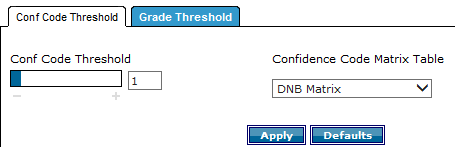
You can use the Confidence Code Matrix Table to choose the quality table and when the previously described property SECONDARY_ADDRESS_GRADING_REQUIRED is set to YES, a new table SEC_CCM2 with 8-byte match grade combinations is loaded.
IMPORTANT: Because the Grade Threshold greatly affects the results of a match, use it only with great care. You must have proper access to change the definition of the Grade Threshold. For more information, contact your Implementation Team representative.

