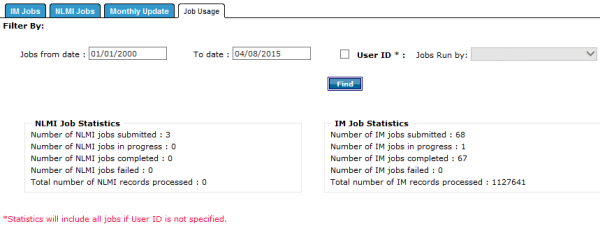Viewing Job Usage Report
The Job Usage window displays the counts of NLMI and D&B Integration Manager (IM) jobs submitted over a period of time.
The filters available include:
| Field | Description |
|---|---|
| Jobs from date | Select the From date. |
| To date | Select the To date. |
| User ID | Select the checkbox if you want to display the counts on the basis of User ID. |
| Jobs Run by | Select the User ID. |
To display the counts, Click Find.
This information displays for NLMI jobs:
- Number of NLMI jobs submitted.
- Number of NLMI jobs in progress.
- Number of NLMI jobs completed.
- Number of NLMI jobs failed.
- Total number of NLMI records processed.
This information displays for IM jobs:
- Number of IM jobs submitted.
- Number of IM jobs in progress.
- Number of IM jobs completed.
- Number of IM jobs failed.
- Total number of IM records processed.
NOTE: Usage information about Statistics will include all jobs if the User ID is unspecified.