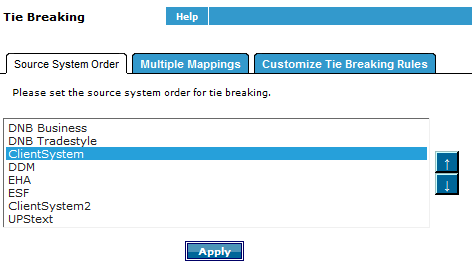Step 8: Defining Tie-Breaking Priority for Batch Workflows
You can set the tie-breaking priority for Source Systems. The higher up in the list, the higher the priority.
By default, DNB Business and Tradestyle records have priority over user-defined records. You can, however, change this in the Tie-Breaking parameters.
NOTE: This functionality is unavailable for NLMI Batch Matching.
To define Tie-Breaking Priority:
- In the Batch window, Matching phase area, click Tie-Breaking.
- In the Source System Order tab, select a source and click the Up or Down arrow to change the priority for a Source System.
- Click Apply.