System Settings
Use the D&B Integration Manager![]() System Settings feature to configure Workflow operations. These tasks include setting and defining source systems, client keys, decode tables, and other settings.
System Settings feature to configure Workflow operations. These tasks include setting and defining source systems, client keys, decode tables, and other settings.
IMPORTANT: You should configure these system settings before users begin working with D&B Integration Manager.
Defining Source Systems
NOTE: This feature is only available to administrators.
D&B Integration Manager is pre-installed with several source systems defined in the database. These source systems vary depending on your installation.
Defining source systems is helpful for filtering candidates. When you create a source system, you make it available for Batch and Lookup whenever records are added to the database. In D&B Integration Manager, a source system is a value that indicates the origin of a record, such as an accounting system or a company customer list. This information is useful in identifying the records for tie-breaking and also for Exclude options in Candidate Selection parameters.
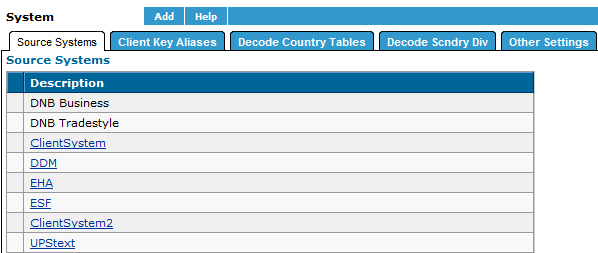
NOTE: DNB Business and DNB Tradestyle are legal business names used for business entities that D&B inserts in the Common Customer Directory. You cannot edit these Source Systems.
Creating a New Source System
- On the Home page window, click System Settings.
The Source Systems tab displays a list of currently defined source systems.
- Click Add.
- On the Edit Source System tab, Source System Name field, type the name of the new source system, up to 20 alphanumeric characters.
- Click Save.
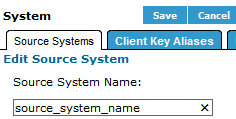
Editing a Source System
- On the Home page window, click System Settings.
The Source Systems tab displays a list of the currently defined source systems.
- In the Source Systems list, click the name of the source system you want to edit.
- On the Edit Source System tab, Source System Name field, type the new name of the source system, up to 20 alphanumeric characters.
- Click Save.

