Client Key Aliases
A Client Key alias is a field that you can add to a user-inserted record with any value you choose to enter. For example, it is commonly used to identify inserted records from another database. For example, a client key alias might be a field named Accounts Receivable, which holds a value that represents a customer account number from your organization's accounting records.
NOTE: Creating a client key alias does not set the value. It creates an alias for a value.
Creating a Client Key Alias
NOTE: This feature is only available to administrators.
- On the Home page window, click System Settings.
- Click the Client Key Aliases tab.
The Client Keys tab displays the names and descriptions of the current client key aliases that are defined in the database.
- Click Add.
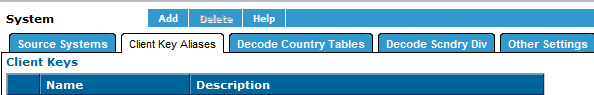
- On the Edit Client Key tab area, Client Key Name field, type the new client key name, up to 50 alphanumeric characters.
- In the Description field, type the client key description, up to 100 alphanumeric characters.
- Click Save.
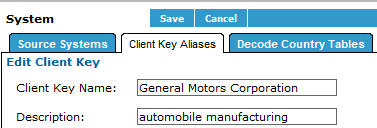
Editing a Client Key Alias
NOTE: This feature is only available to administrators.
- On the Home page window, click System Settings.
- Click Client Key Aliases.
- In the Client Keys area, click the client key alias name you want to edit.
- In the Edit Client Key area, Client Key Name field, type the new client key name, up to 50 alphanumeric characters.
- In the Description field, type the description for the new client key, up to 100 alphanumeric characters.
- Click Save.
Deleting a Client Key Alias
NOTE: This feature is only available to administrators.
- On the Home page window, click System Settings.
- Click the Client Key Aliases tab.
- In the Client Key area, click the check box to select the client key alias you want to delete.
- Click Delete.


