Step 6: Defining Insert Parameters for a Lookup Workflow
You can insert both client records and D&B records into the local database. You can link client records to D&B records, or you can insert them individually as user-defined records. In order to prevent the insertion of duplicate client records, you can customize the duplicate detection settings.
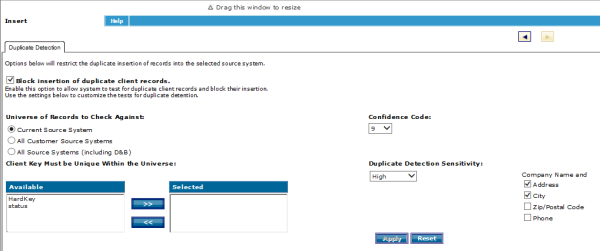
Defining Lookup Insert Parameters
- On the Home page window or the Navigation window, click Lookup.
- On the Company Lookup tab, Select workflow field, select a template from the list.
- Click Customize Workflow.
- In the Post-Matching phase area, click Insert
 .
. - Select/de-select the Block insertion of duplicate client records to block/allow duplicate client records. If you choose to block, then use the remaining settings to customize how duplicates are detected.
- Select which Universe of Records to Check Against.
- Select the Client Key that Must be Unique Within the Universe. Highlight one or more keys from the Available field and click the right arrow >> to move it to the Selected field.
- Select a Confidence Code (7 - 10) from the drop-down list.
- Select the Duplicate Detection Sensitivity (from Very High to Low).
- Select one or more fields to check against along with the Company Name.
- Click Apply.

