Viewing the Statistics Report
The Statistics Report, on the Reports window provides basic information about a specific batch job, such as the number of records processed, the number of records matched, and so forth.
To view a Statistics report for a job:
- On the Home page window or the Navigation menu, click Reports.
- On the Reports window, in the Show Workflow field, select All or a specific job.
- In the Status field, select a status, either All, Completed, Running, Paused, Resumed, Stopped.
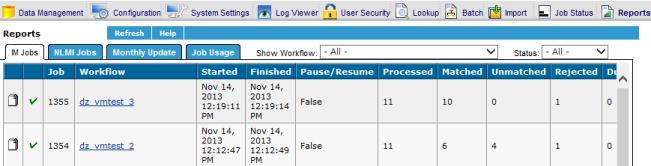
Jobs that meet the criteria you selected display on the Jobs tab.
- Next to the job whose report you want to view, click the Report icon.
- On the Report Setup window, click Statistics.
- Then click View Report.
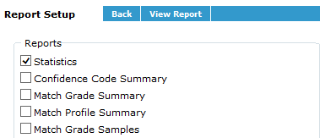
NOTE: You can select more than one type of report, and all the reports you selected display in the window that opens.
- Click Print to print the report.
- Click Download to save the report.
- Click Email to email the report to the address you specify.
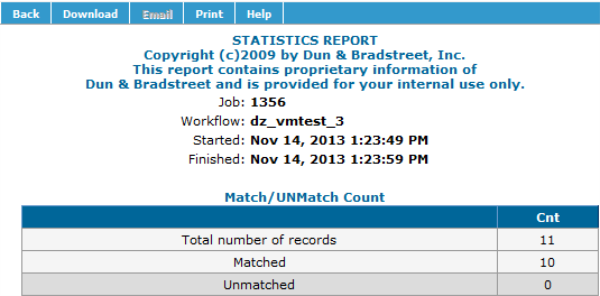
The Statistics Report includes this information:
| Area | Field | Description |
|---|---|---|
| Top of window | Job | The ID of the batch job that you selected on the Reports window Jobs tab. |
| Workflow | The Workflow used for the selected batch job. | |
| Started | The date and time the batch job was started. | |
| Finished | The date and time the batch job was finished. | |
| Match/UNMatch Count table | Total Number of Records | Total count of records submitted for matching for the selected batch job. |
| Matched | Total count of matched records for the selected batch job. | |
| Unmatched | Total count of unmatched records for the selected batch job. | |
| Match Confidence Count table | Conf | Lists the number of records matched grouped by Confidence Code in whole numbers. |
| UNMatch Confidence Count table | Conf | Lists the number of unmatched records grouped by Confidence Code (whole numbers). |
| Match Grade Count | Match Grade | Lists the number of records matched, grouped by Match Grade Pattern. |
| UNMatched Reason | Reason | Lists unmatched reason codes with a description and the count of records using each reason code. For example, “Confidence code is less than threshold” has a count of 117. |

