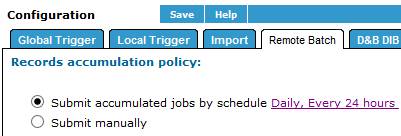Setting the Remote Batch Schedule
NOTE: This feature is only available to administrators.
Define the schedule for remote resolution submission of the accumulated batch records that were not matched locally on the Remote Batch tab. You can schedule a day and time to submit these records, or you can choose to submit them manually.
- On the Home page window, click Configuration.
- Click the Remote Batch tab.
- In the Submit accumulated jobs by schedule field, click to select this option and have remote batch jobs submitted on a schedule.
Click the schedule link to change the scheduled date/time, or click the Scheduler tab (for more information, see Scheduling Tasks.)
- In the Schedule for field, select the type of trigger.
- In the Frequency field, select Monthly, Weekly, or Daily
- In the Every field, select the hour and minutes.
– or –
- In the At field, select the exact time to schedule the trigger. Use the arrows to move times to and from the hour and minute and AM/PM fields.
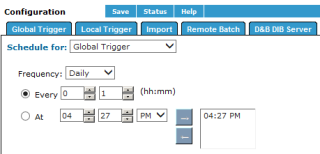
– or –
In the Submit Manually field, click to select this option to submit batch jobs manually.
- Click Save.