Running a Manual Batch
After you import an input file, you can manually run a batch process for that file.
NOTE: This procedure assumes that you already created a Manual Batch Workflow.
- On the Home page window or the Navigation window, click Batch.
- On the Batch window, Name field, select a manual batch Workflow template that you want to use to run your batch job.
- Click Run.
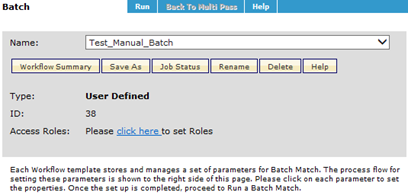
The manual batch runs and the window displays the results.

