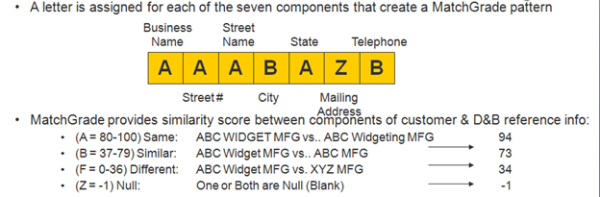Overview of Matching
Matching is a process that compares your customer records to those in the D&B Common Customer Directory to find the best match, if one exists. Single record matching, called Lookups, and Batch Matching use much of the same logic to determine the value of a potential match.
Scoring compares a user's input record with a candidate reference record and measures how similar — or alike — they are to each other. You use the resulting score to determine whether it is a good match. The score is a value from 0 to 100, with 100 being an exact match. If either the input record or candidate reference record contains no data or incomplete data, D&B Integration Manager assigns a score of –1. D&B Integration Manager uses the scoring result to determine the Match Grade and the Confidence Code of a candidate. These eight fields are used in scoring:
- Company Name
- Street Number (parsed from the Address field)
- Street Name (parsed from the Address field)
- City Name / Zip Code
- State / Province
- PO Box Number (parsed from the PO Box field)
- Telephone Number
- Secondary Address
NOTE: You can include a Secondary Address as an eighth field to score the secondary address components. This generates an eight-byte match grade.To use this option, when you install D&B Integration Manager, in the jboss properties, set the property SECONDARY_ADDRESS_GRADING_REQUIRED to YES. Be sure to consult with your implementation admin or specialist when you select this setting at installation.
The four possible outcomes when comparing any of these seven fields in scoring include:
| Outcome | Match |
|---|---|
| A | Exact match ABC WIDGET MFG vs ABC Widgeting MFG |
| B | Close match ABC Widget MFG vs ABC MFG |
| F | Failed match, not at all similar ABC Widget MFG vs XYZ MFG |
| Z | No match One or both compared fields were empty and could not be compared. |
NOTE: When the software generates matching keys, it ignores these noise words — the, inc, ltd, and pty. As a result, a Company Name entered as Gorman, for example, would be a perfect match for the Company Name stored as Gorman, Inc.