Scheduling Tasks
NOTE: This feature is only available to administrators.
To schedule tasks to run at regular intervals or at a specific time of day, week, or month, use the Scheduler tab to schedule these tasks:
- Global Trigger
- Remote Batch
- D-U-N-S Extract
- Unmatched Pool
- NLMI Batch
- Local Triggers
- On the Home page window, Click Configuration.
- Click Scheduler tab.
- Select a task.
- Click schedule link.
- Complete these fields (see the illustration that follows):
- In the Schedule for field, select the type of trigger.
- In the Frequency field, select Monthly, Weekly, or Daily
- In the Every field, select the hour and minutes.
– or –
- In the At field, select the exact time to schedule the trigger. Use the arrows to move times to and from the hour and minute and AM/PM fields.
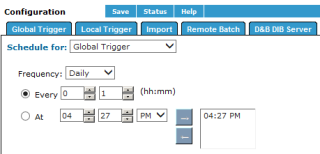
- Click Save to save the schedules.
- Click Status to display a list of schedules.

