Viewing the Match Grade Samples Report
The Match Grade Samples report provides detailed information about specific scoring of individual records. Use this report to understand how the Confidence Code was determined and which fields were matched and how they were matched.
NOTE: Records resolved remotely do not have scoring information.
This report displays the Confidence Code and Match Grade string for the input record and the matching candidate record, as well as the number and percentage of records in the selected batch job that had the same Confidence Code and Match Grade.
You can specify the number of Match Grades per Confidence Code that you want the report to display, and the number of samples per Match Grade, or you can specify which Match Grade (for example, AABAAFZ) whose details you want to display.
To run a Match Grade Samples Report:
- On the Home page window or the Navigation menu bar, click Reports.
- On the Reports window, IM Jobs tab, Show Workflow field, select All or a specific workflow.
- In the Status field, select a status – either All, Completed, Running, Paused, Resumed, or Stopped.
- Next to the job whose report you want to view, click the
 Report icon.
Report icon. - In the Report Setup window, select Match Grade Samples.
- Optionally, enter the following:
- The number of match grades (per confidence code).
- The number of samples (per match grade).
- The Match Grade (i.e., AABAAFZ).
- If none are specified, all will be included in the results.
Click View Report.
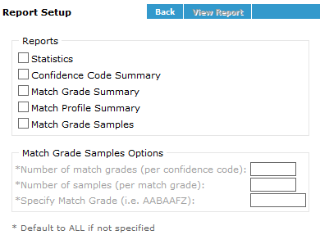
The Match Grade Samples Report displays. Note that the input record and matching record are exact matches for Name, Street #, Street name, City, and State/Province. The grade/scores are all A 100. The PO Box and Phone fields are Z - 1, because the input record has no entry to match with the matching candidate.
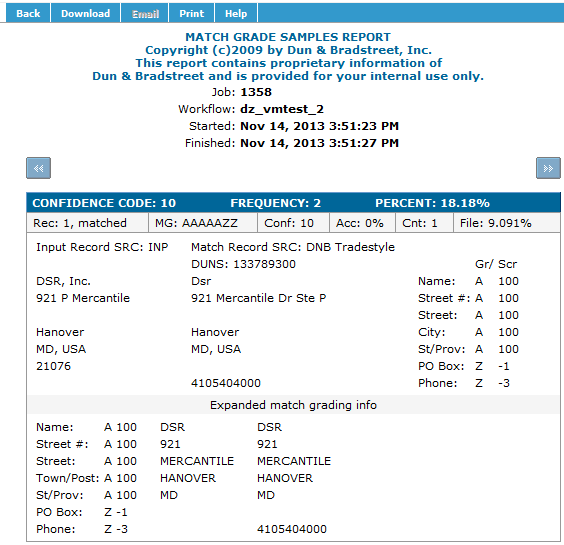
- Click Print to print the report.
- Click Download to save the report.
- Click Email to email the report to the address you specify.
The expanded match-grading information, for each of the seven customer data records, matches the Grade, Score, input record detail and matched record detail. The Match Grade Samples Report includes these fields:
| Field | Description |
|---|---|
| Heading: | |
| Confidence Code | The Confidence Code assigned to the Match Grade sample. |
| Frequency | The frequency for the Confidence Code. |
| Percent | The percentage for the Confidence Code. |
| Rec | The record number and whether it is matched or unmatched. |
| MG | The Match Grade for this record. |
| Conf | The Confidence Code for this record. |
| Acc | The Match percentage assigned to the Match Grade. |
| Cnt | The count of records associated with the Match Grade. For example, the number of records with a Match Grade of AAAAAZZ (high quality match). |
| File | The percentage of records associated with the Match Grade. |
| Record Detail: | |
| Input Record SRC | Details about the input record. |
| Match Record SRC | Matching record details. The matching candidate includes additional information such as the D-U-N-S Number and the source (DNB Business, DNB Tradestyle, or Client Record). |
| Grade/Score | Match Grade and Score for each of the seven customer data records (Company Name, Street Number, Street Name, City/Zip Code, State/Province, PO Box, Telephone Number). Upon configuring a property (located in jboss.properties) SECONDARY_ADDRESS_GRADING_REQUIRED to YES, the report will include Match Grade and Score for another element Secondary Address. |

